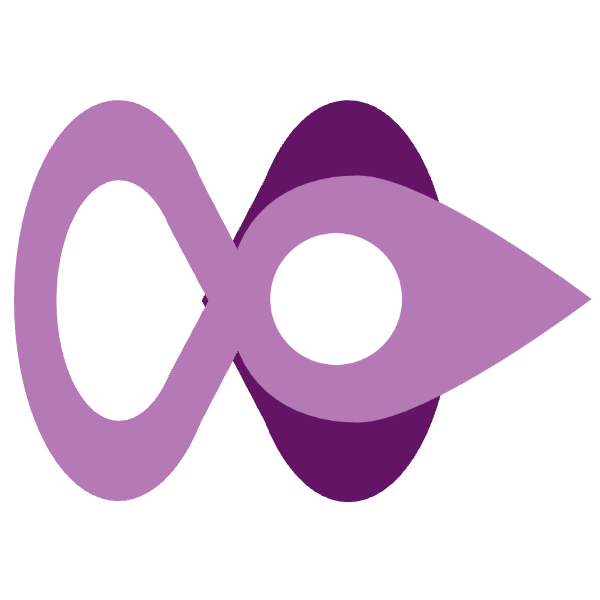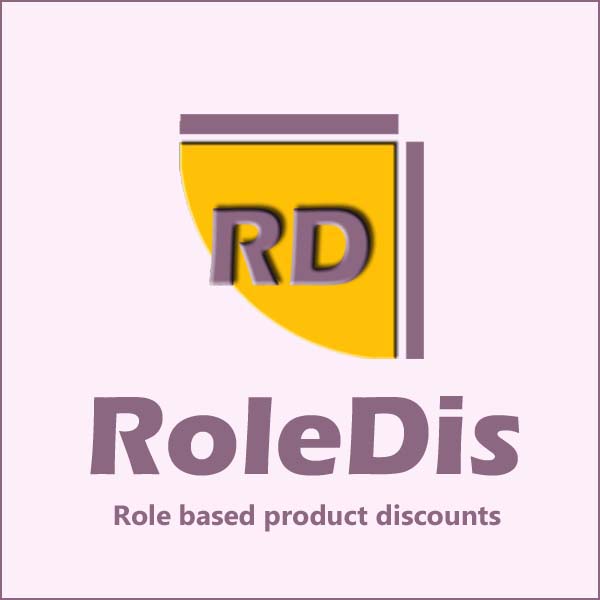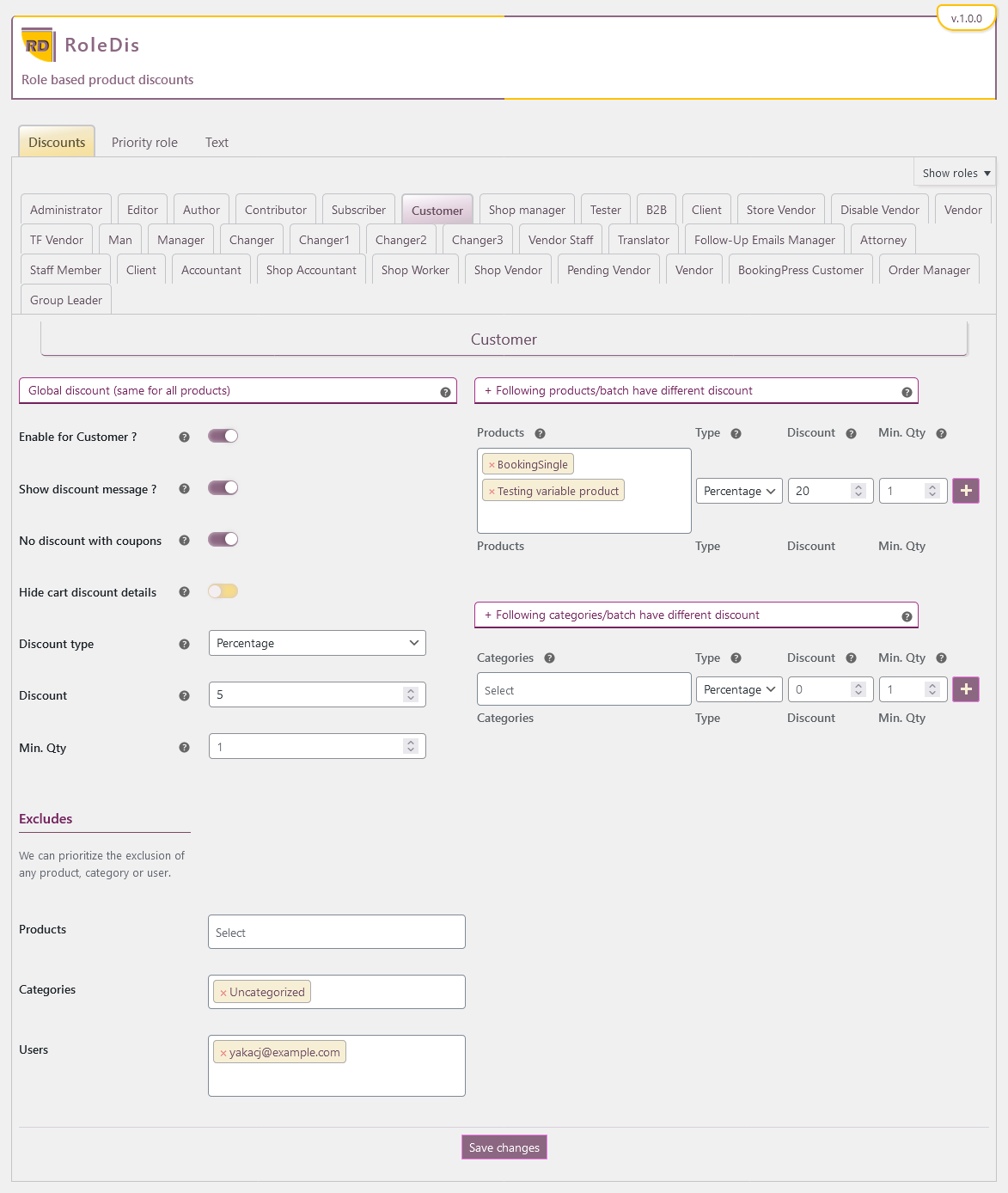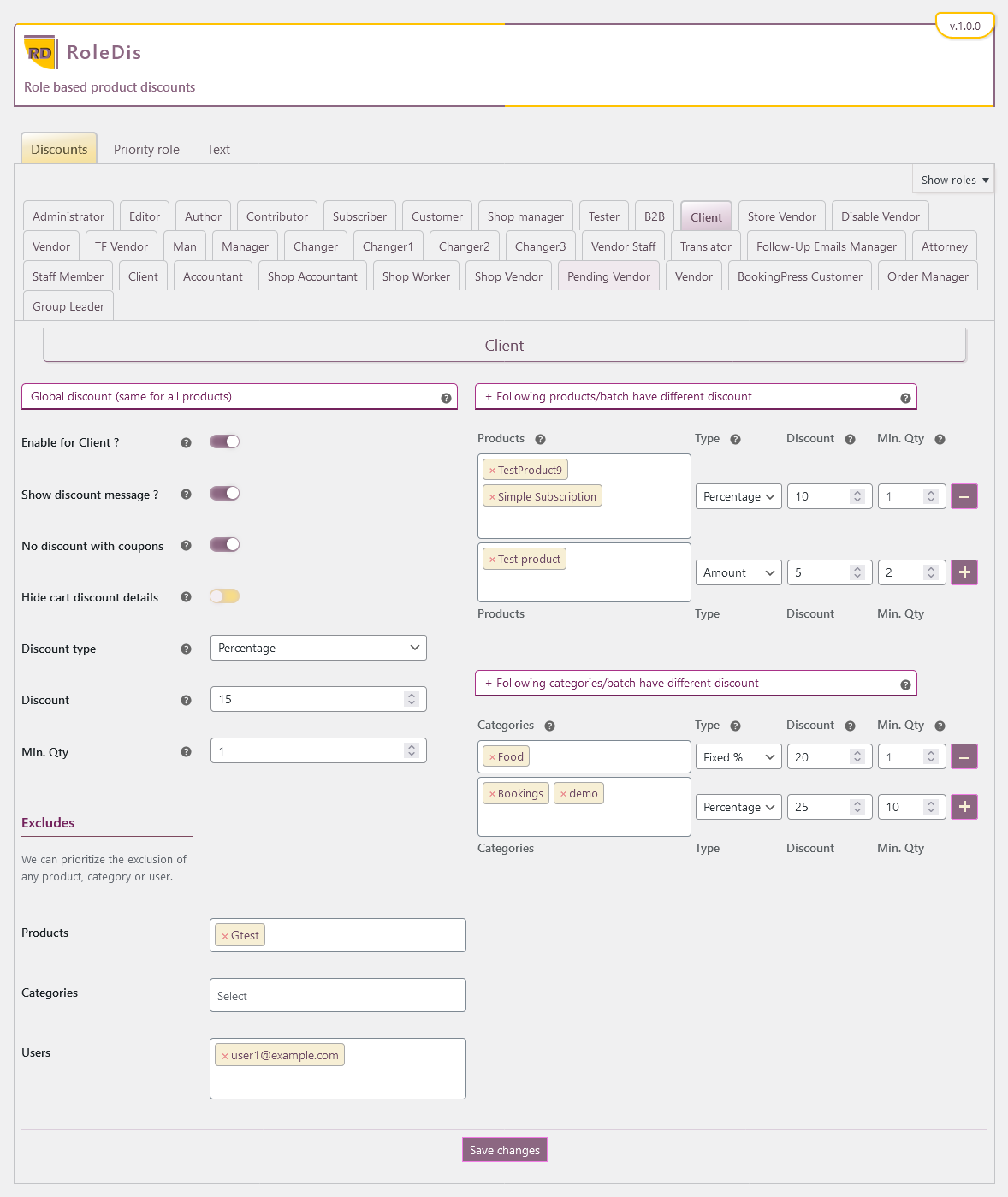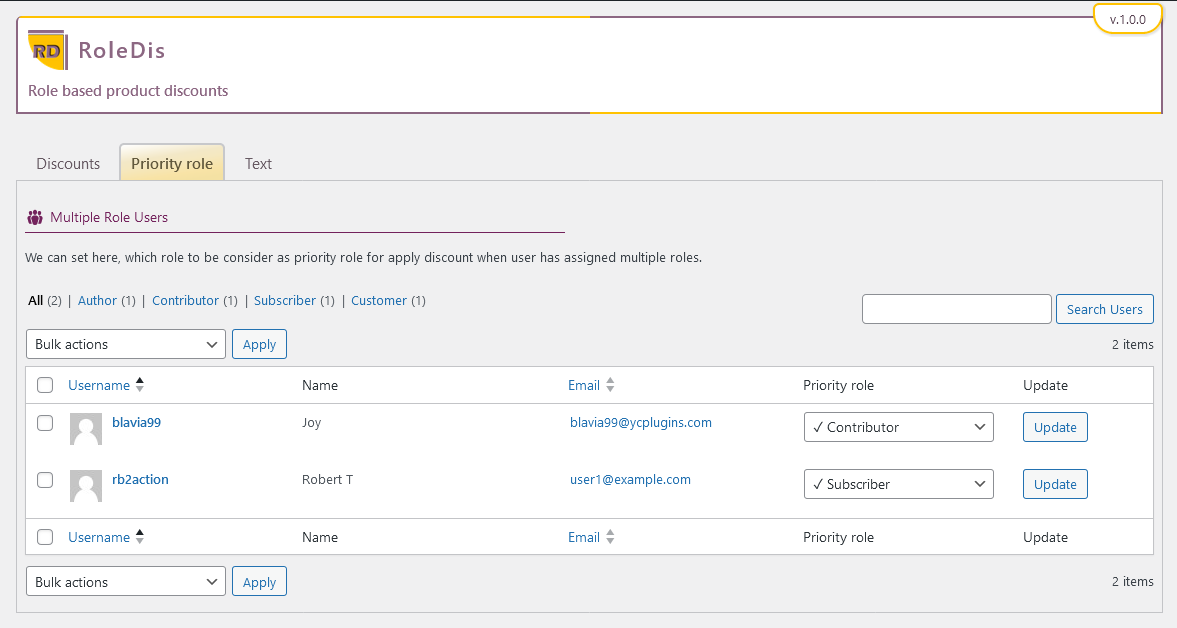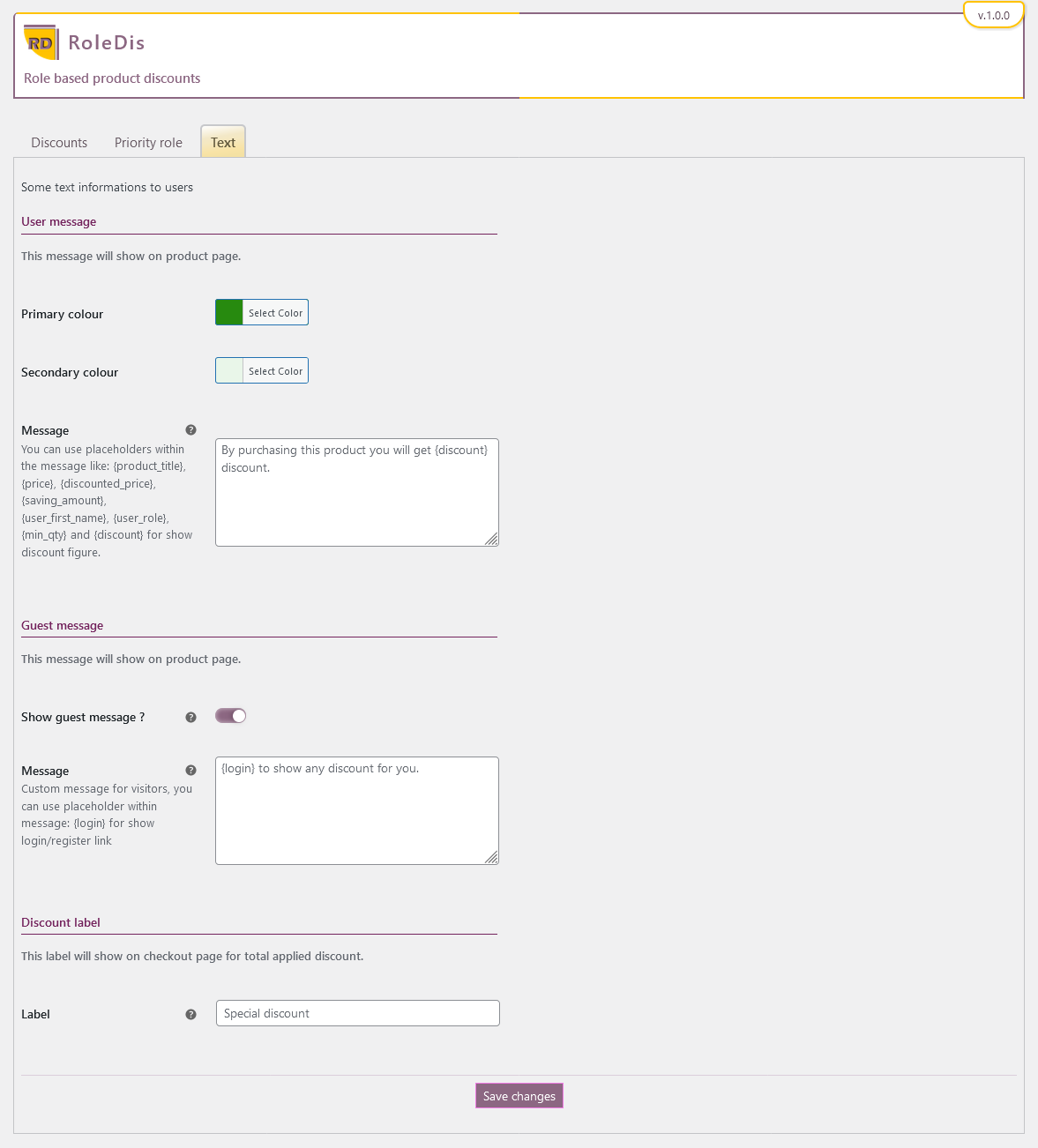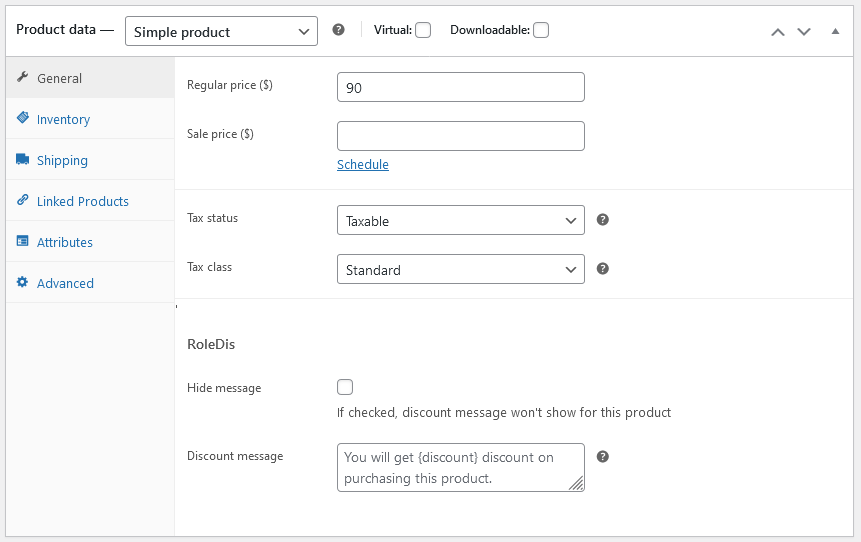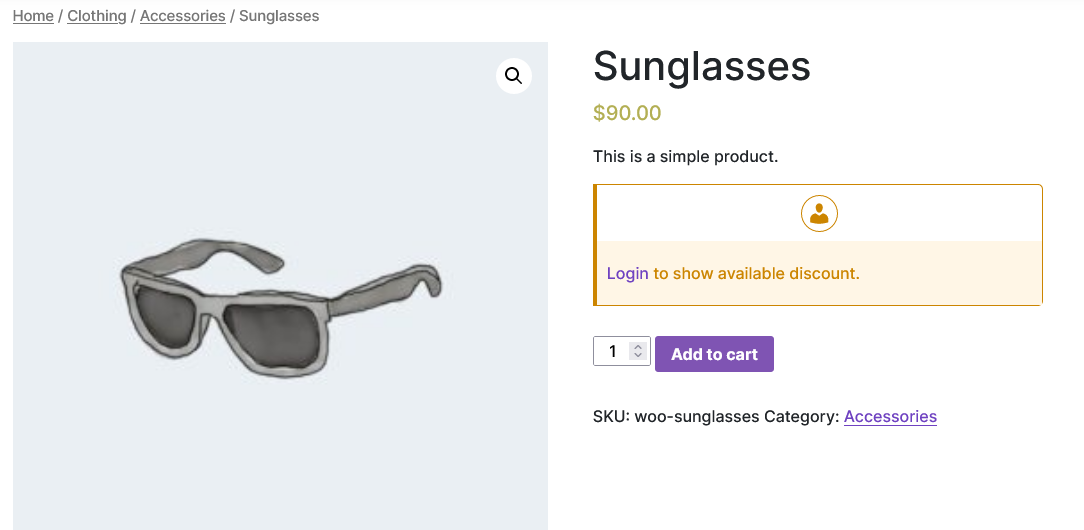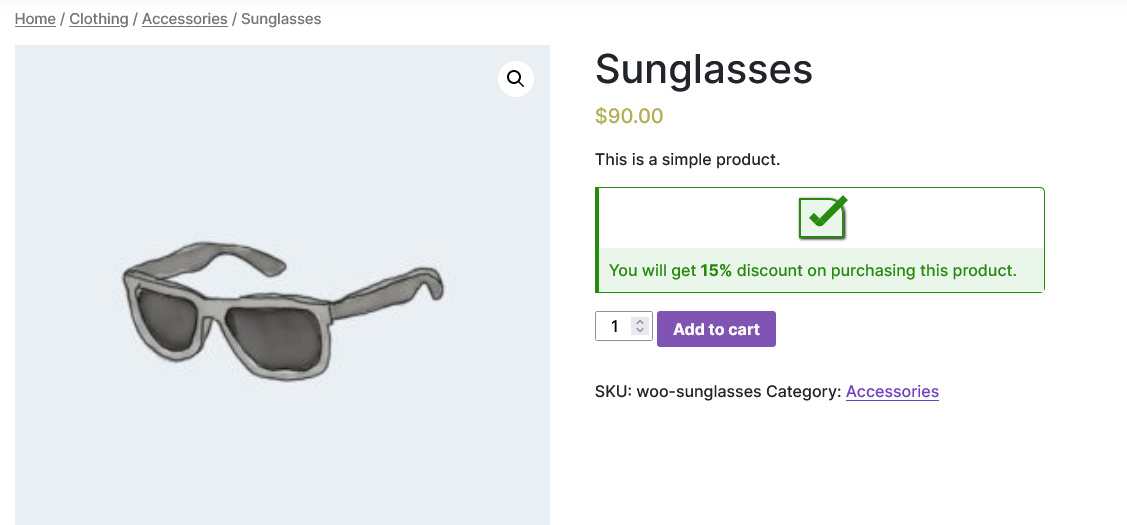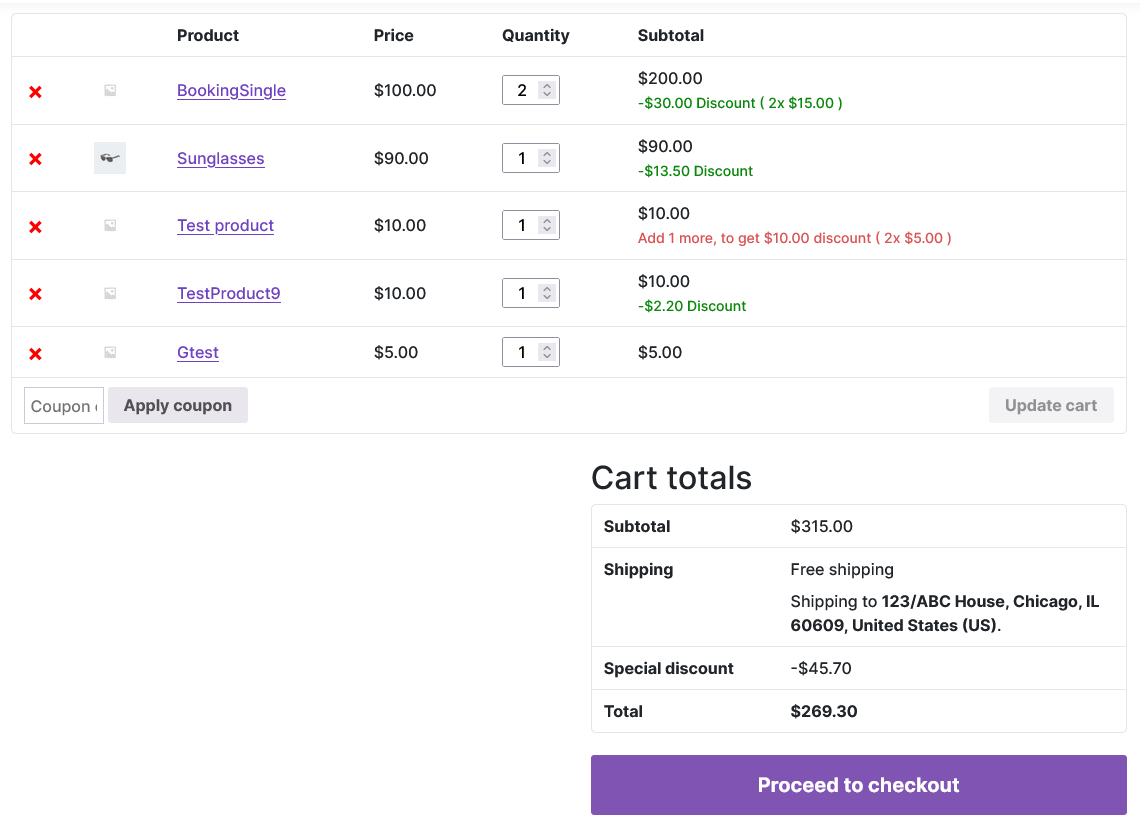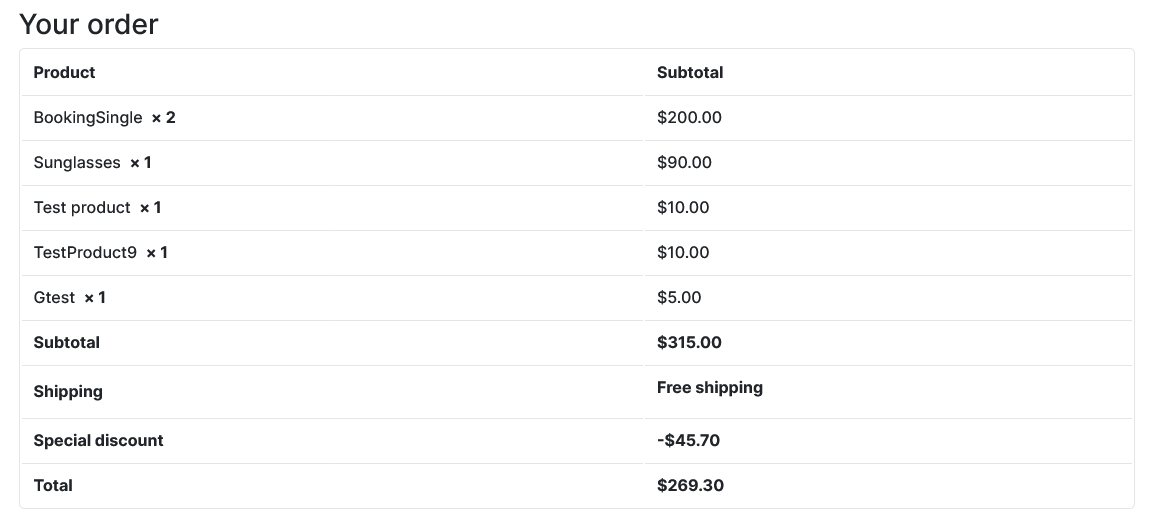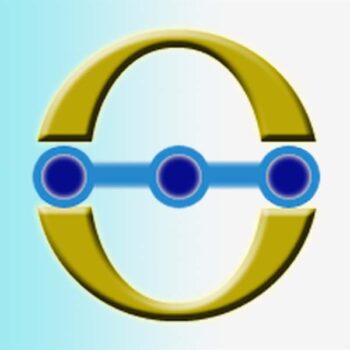Specifications
RoleDis – A role based products discount Plugin for WooCommerce. Set and apply custom Role Discount ( role based discount ) according to user role in WooCommerce store.
Role based discount plugin WooCommerce.
Enhance your WooCommerce store with our innovative plugin RoleDis that allows you to offer role based product discounts, providing a personalized shopping experience for your customers.
With the ability to display custom messages on product pages, you can communicate important information or promotions directly to your audience, increasing engagement and sales. Upgrade your online store today and start maximizing your revenue potential with our user-friendly solution.
— Our role based discount plugin (RoleDis) allows you to create a sense of exclusivity for your wholesale customers or any custom role users, encouraging them to continue purchasing from your store and increasing their loyalty to your brand.
— By offering product discounts specifically for VIP members, you can reward their loyalty and make them feel valued, ultimately leading to increased sales and customer satisfaction.
— For any buyers( with custom role ), our role based product discount feature enables you to entice them to make their initial purchase by offering a special discount, increasing the likelihood of them becoming repeat customers in the future.
— With the ability to customize discount by percentages, amount or fixed percentages based on user roles, you can tailor your promotions to different customer segments, ensuring that each group receives incentives that are most appealing to them.
— Our advanced discount plugin system ensures that the discount is applied only when the minimum quantity requirement is met, allowing you to incentivize bulk purchases and increase sales.
— By providing targeted promotions and incentives based on user roles, you can effectively drive repeat purchases from existing customers who may be more inclined to make additional purchases when presented with personalized discounts.
— Additionally, our role based product discount plugin allows you to show custom discount message to users on product page in WooCommerce, attract new customers by offering discounts that are specifically tailored to their needs and preferences, making your store more appealing and increasing the likelihood of them choosing your brand over competitors.

⎌

⏍

⎙

⏔

ⓣ

⑩

Ⓠ

🁄

🁌

⚑

℟

✑

➮

Ŵ
Screenshots
FAQ
Yes, you know we’re trying our best to updating this plugin time to time on releasing new major version of WordPress and WooCommerce.
So rest assured that you can confidently use this plugin with the most up-to-date versions available, without any compatibility issues.
On successful order and payment, you can download plugin and license key from confirmation page and in my account section/downloads on this website.
You’ll get plugin license key through email also.
Once we made any updates and release any new version of this plugin, you’ll get notified in your website’s plugins section like as you receiving any updates for other installed plugins.
Stay up-to-date with the latest version of our plugin by receiving notifications directly in your installed plugin section. Be the first to know when new features and updates are available, ensuring you always have access to the most current version of our plugin.
You can update this plugin till your license valid and active.
Yes, but not recommended! You know WordPress and WooCommerce also updating time to time.
Stay ahead of the curve with our plugin, designed to seamlessly integrate with the latest updates from WordPress and WooCommerce. By keeping your license activated, you ensure that you receive timely updates to enhance your website’s performance and security. Don’t miss out on the latest features and improvements – keep your license active and stay up-to-date with ease.
Support
Get great support
Updates
Get regular updates
Quality
Get quality assured
Price
Get unique by lowest price