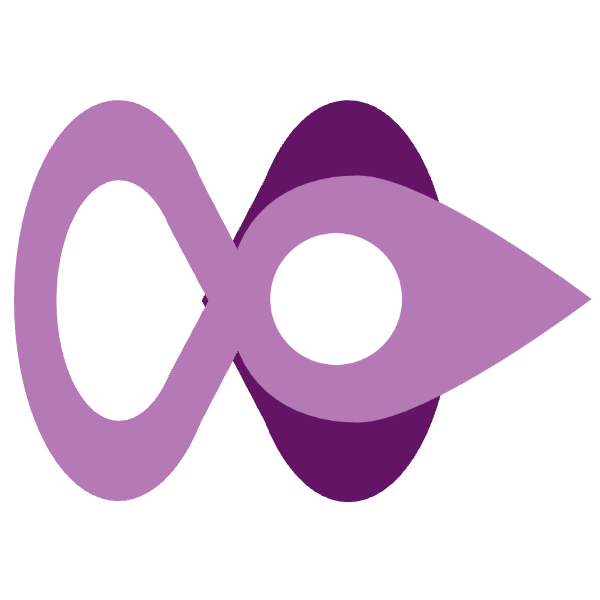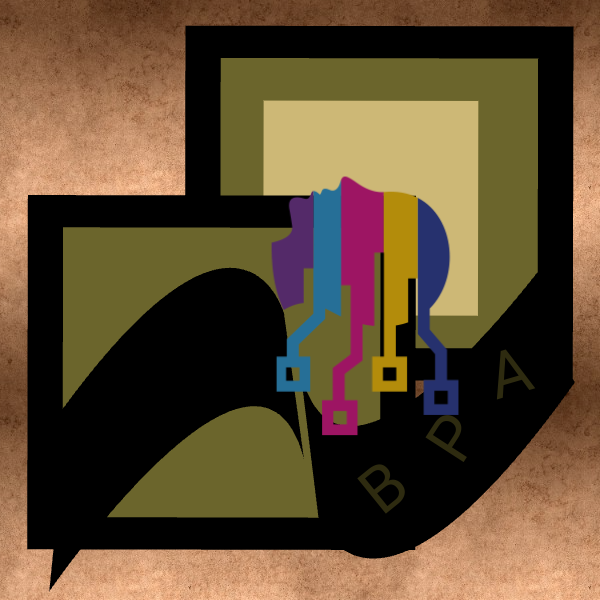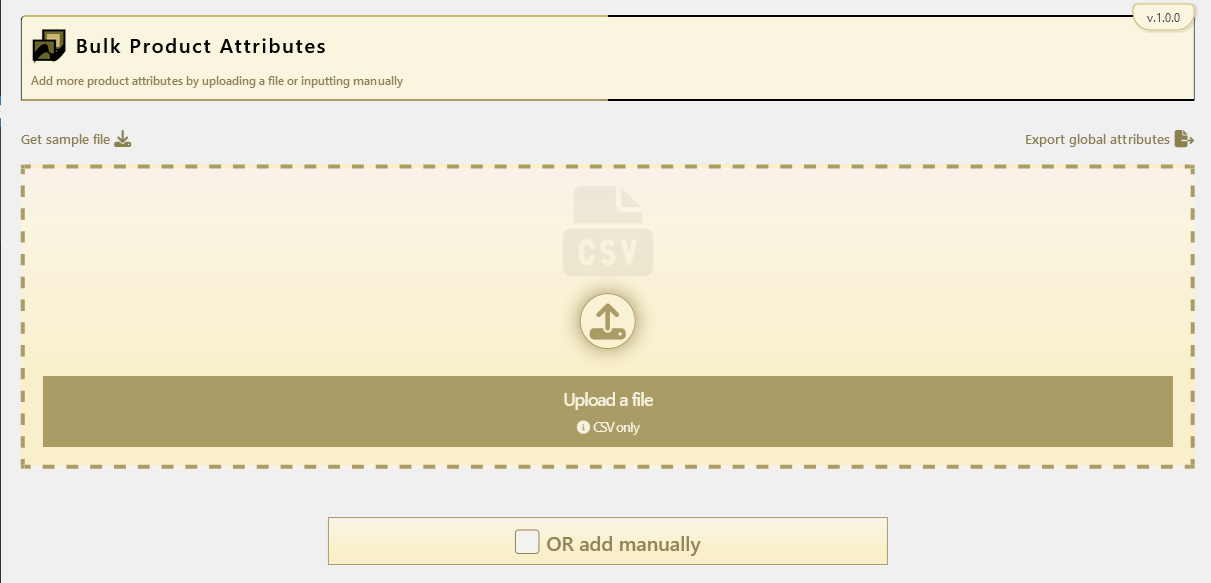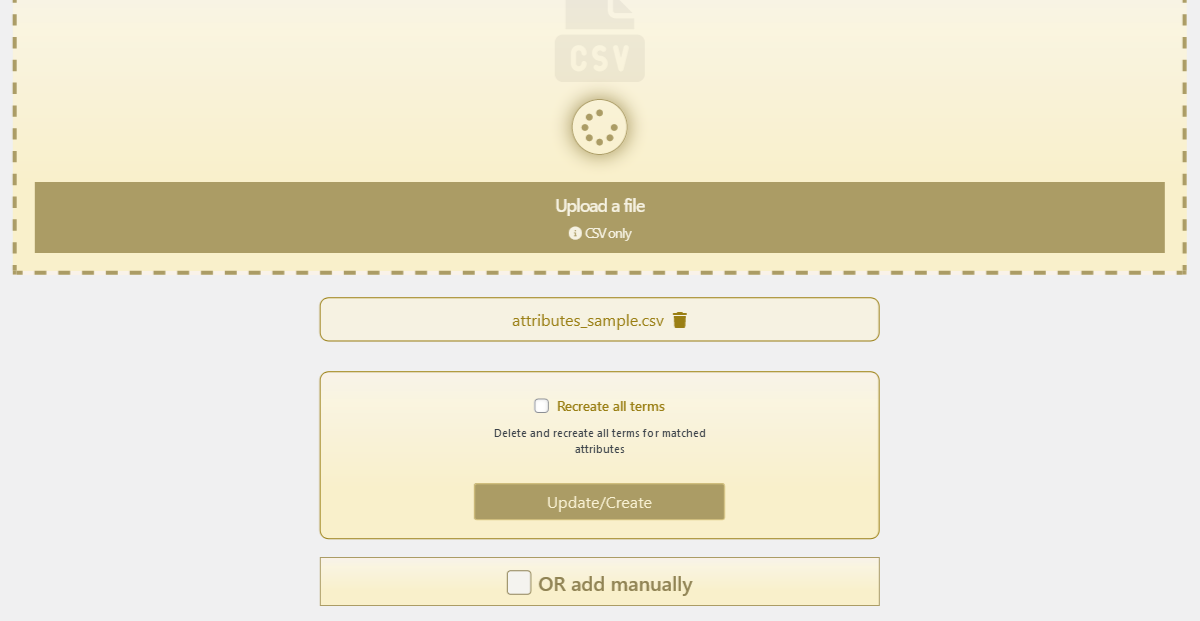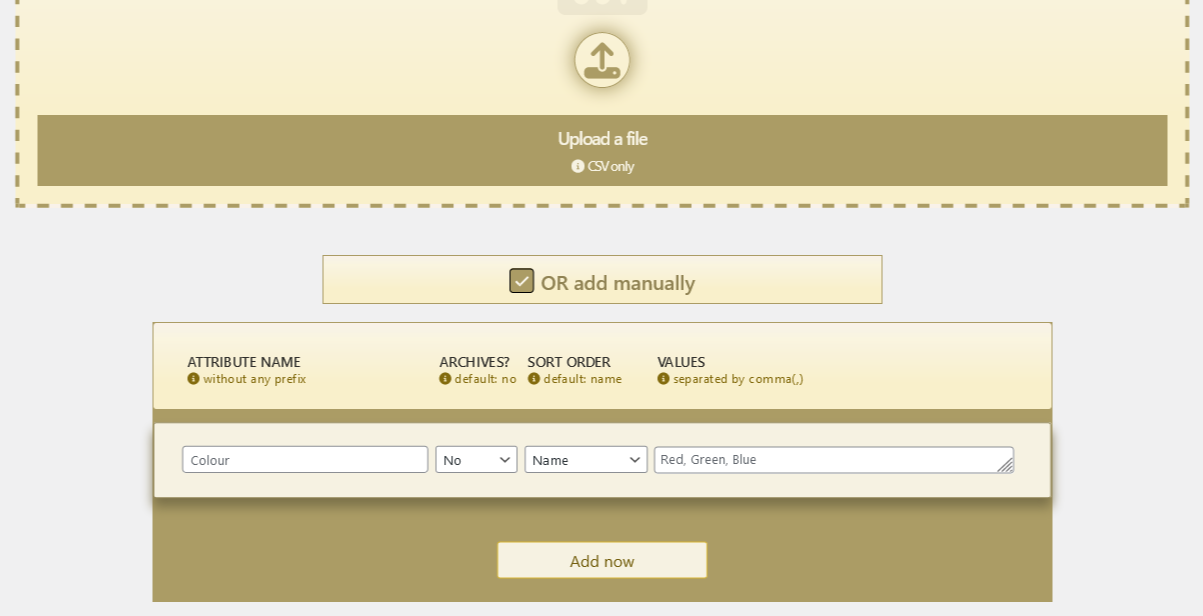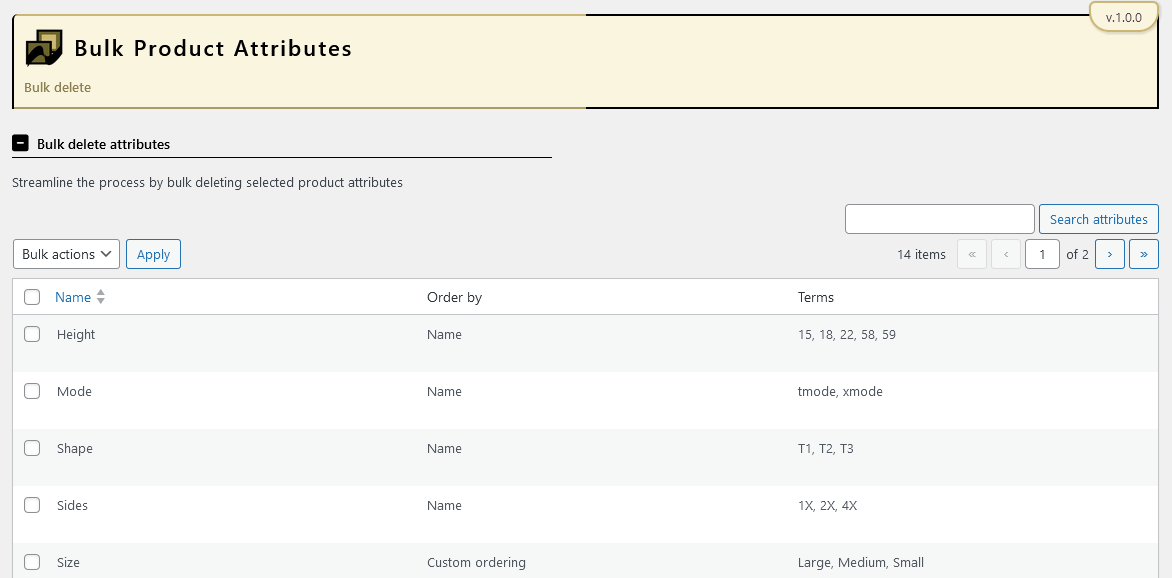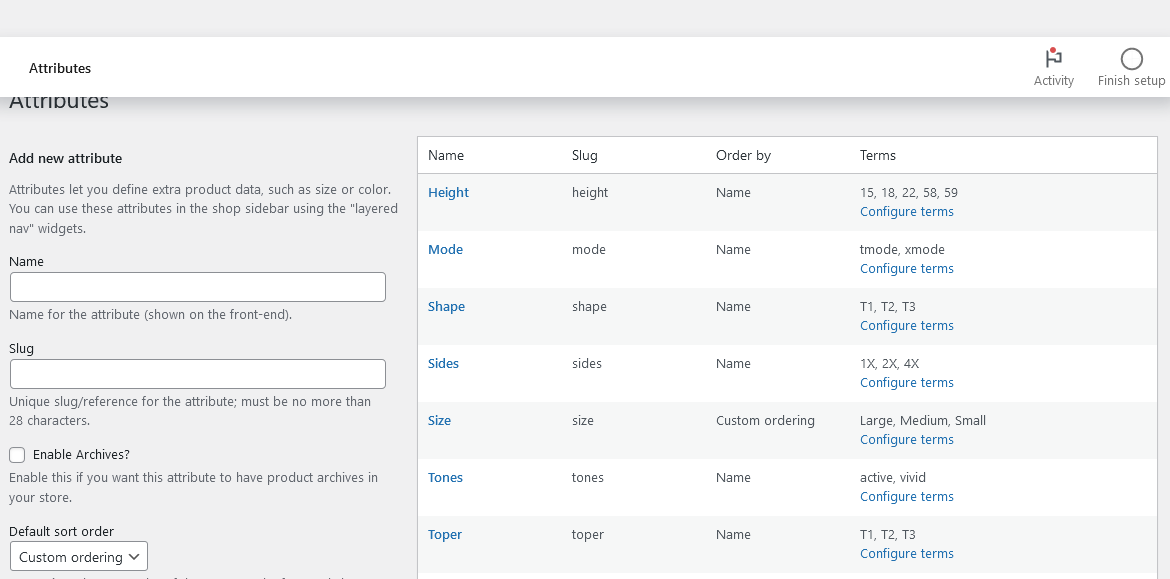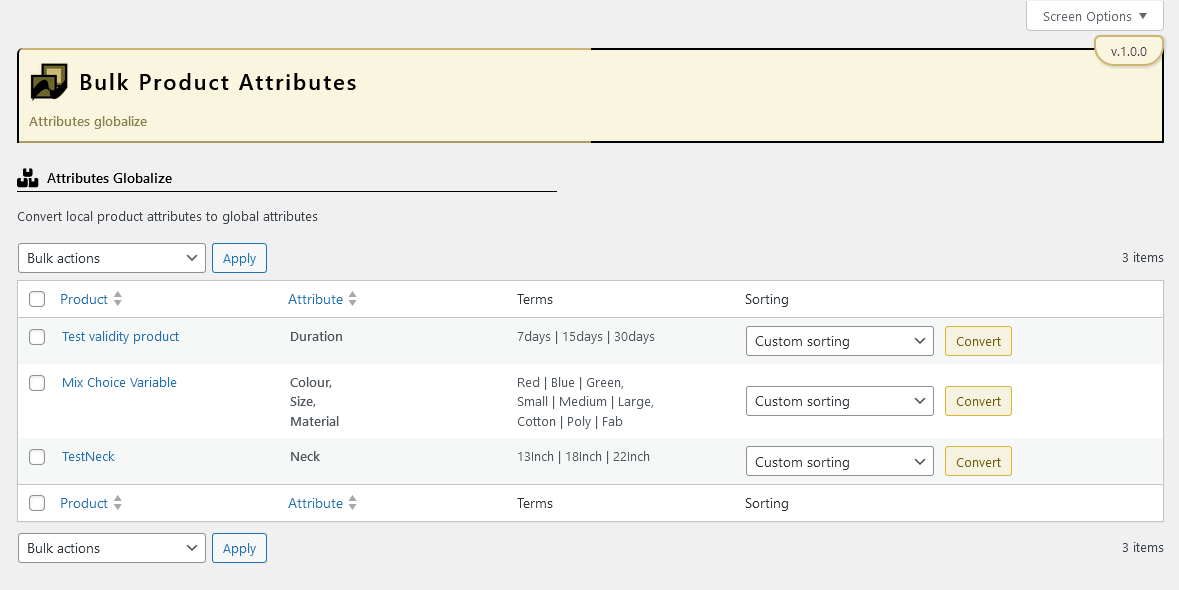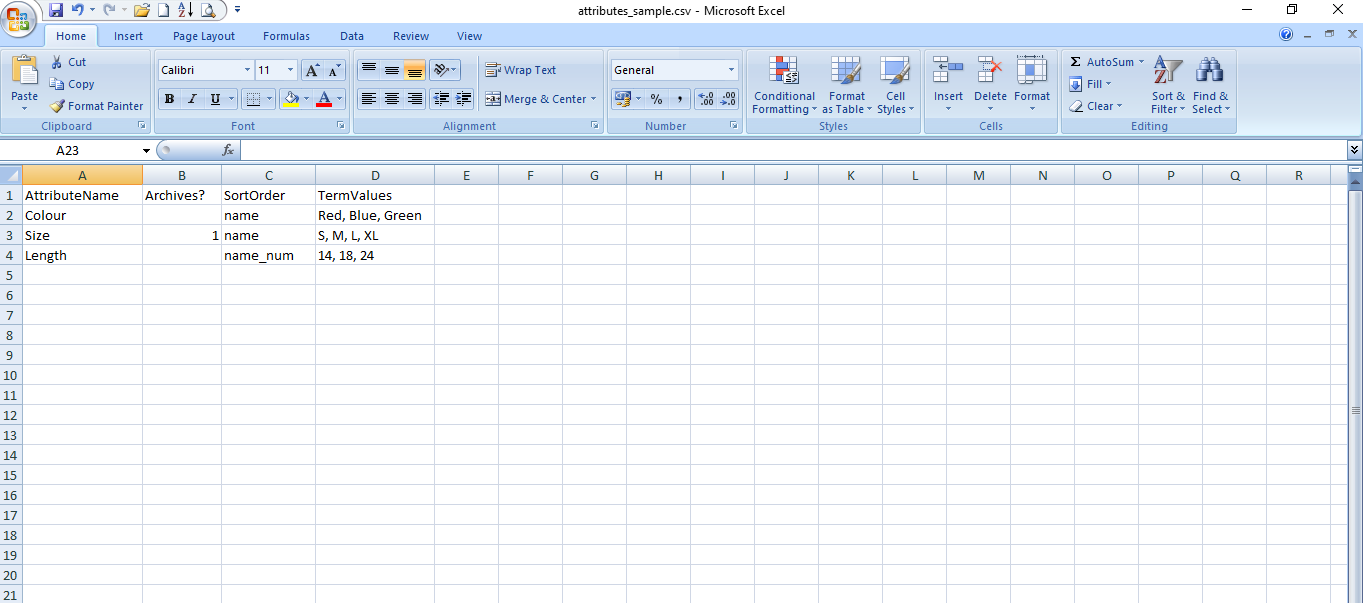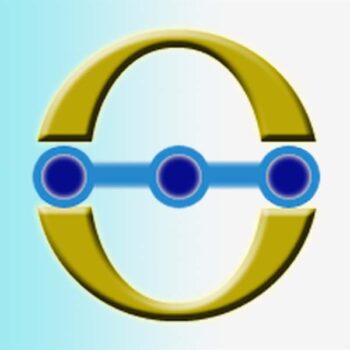This plugin allows users to create/add bulk product attributes by uploading a CSV file or entering them manually in WooCommerce.
Specifications
Bulk Product Attributes – A WordPress Plugin for Add/Create unlimited global product attributes in WooCommerce, also can bulk delete product attributes.
Import global product attributes through CSV file in WooCommerce.
You have the option to efficiently create bulk product attributes by either uploading a CSV file or manually entering the attributes. This feature allows you to save time and effort when adding multiple attributes to your products. By uploading a CSV file, you can easily import a large number of attributes at once, streamlining the process and ensuring accuracy. Alternatively, if you prefer to enter the attributes manually, Plugin provides a user-friendly interface that allows you to input the details quickly and easily.
This functionality is particularly useful for online store owners who have a wide range of products with varying attributes. Whether you are adding size, color, material, or any other product attribute, this plugin makes it simple to manage and update these details in bulk. By utilizing the CSV upload or manual entry options, you can ensure that your product catalog is organized and consistent, providing a seamless shopping experience for your customers. Our flexible attribute creation tools, you can easily customize your products to meet the needs of your target audience and enhance the overall shopping experience on your e-commerce platform..
— Easily enhance your product catalog by effortlessly adding or creating an unlimited number of bulk product attributes. This can be done in two convenient ways – either by uploading a CSV file containing the desired attributes and their corresponding term values, or by manually entering the information. By providing these options, we ensure that you have the flexibility to choose the method that suits your needs best.
— Furthermore, our platform empowers you to efficiently manage your product attributes by offering the ability to bulk delete existing attributes. This feature saves you valuable time and effort, allowing you to streamline your catalog and remove any attributes that are no longer relevant or necessary. With this comprehensive attribute management system, you have full control over your product data, enabling you to optimize your catalog and provide accurate and detailed information to your customers.
— You have the option to access the CSV file for inputting information in the appropriate layout to establish new product attributes via a file within the WooCommerce platform. This CSV file serves as a convenient tool for ensuring that the details are entered accurately and efficiently to create new product attributes seamlessly. By utilizing this file, you can streamline the process of adding product attributes to your WooCommerce store, making it easier to manage and update your product listings.
— A sample CSV file can downloaded for data format and allows you to input the necessary information in a structured format, ensuring that the new product attributes are created correctly within WooCommerce. This method of entering details through a file simplifies the task of adding product attributes, saving you time and effort in the process. With this CSV file, you can easily organize and input the required data, making it easier to maintain a well-organized product catalog on your WooCommerce store.
— You can also Export All Product Attributes into a comprehensive file for easy editing and updating. This will allow you to efficiently manage and modify the available attributes before re-uploading them back into the system. By consolidating all the product attributes into one file, you can make bulk changes and ensure consistency across all attributes. This streamlined process will save you time and effort when updating product information.
— The exported file will contain all the necessary information for each global product attribute, making it convenient to make changes or additions as needed. This method ensures that you have a clear overview of all available attributes, making it easier to identify any gaps or inconsistencies in the data. By editing and updating the attributes in a single file, you can ensure that the changes are accurately reflected when re-uploading the file back into the system. This organized approach to managing product attributes will help streamline your workflow and improve the overall efficiency of your product management process in WooCommerce.

⭳

⚶

⁗

⟳

⇛

⟴

Ŵ
Screenshots
FAQ
Yes, you know we’re trying our best to updating this plugin time to time on releasing new major version of WordPress and WooCommerce.
So rest assured that you can confidently use this plugin with the most up-to-date versions available, without any compatibility issues.
On successful order and payment, you can download plugin and license key from confirmation page and in my account section/downloads on this website.
You’ll get plugin license key through email also.
Once we made any updates and release any new version of this plugin, you’ll get notified in your website’s plugins section like as you receiving any updates for other installed plugins.
Stay up-to-date with the latest version of our plugin by receiving notifications directly in your installed plugin section. Be the first to know when new features and updates are available, ensuring you always have access to the most current version of our plugin.
You can update this plugin till your license valid and active.
Yes, but not recommended! You know WordPress and WooCommerce also updating time to time.
Stay ahead of the curve with our plugin, designed to seamlessly integrate with the latest updates from WordPress and WooCommerce. By keeping your license activated, you ensure that you receive timely updates to enhance your website’s performance and security. Don’t miss out on the latest features and improvements – keep your license active and stay up-to-date with ease.
Support
Get great support
Updates
Get regular updates
Quality
Get quality assured
Price
Get unique by lowest price