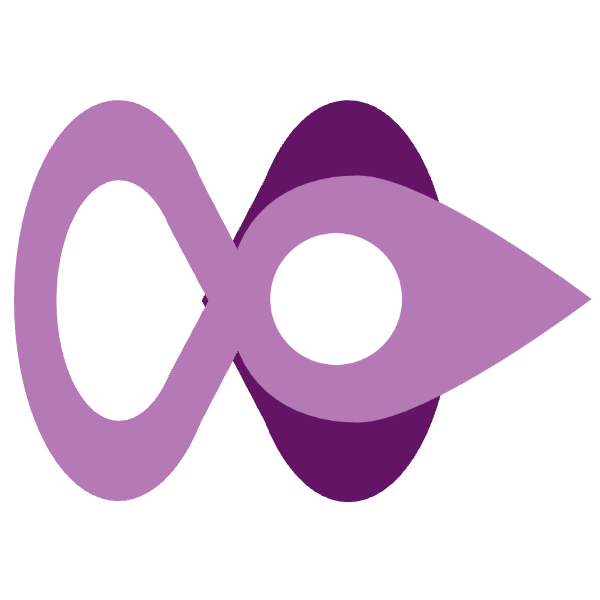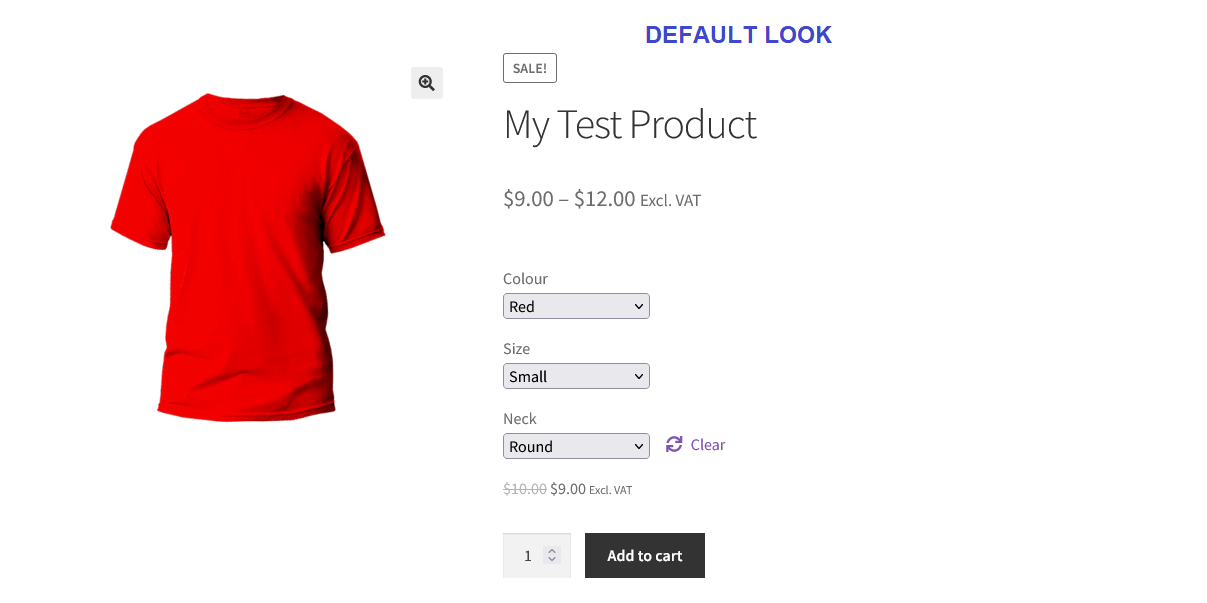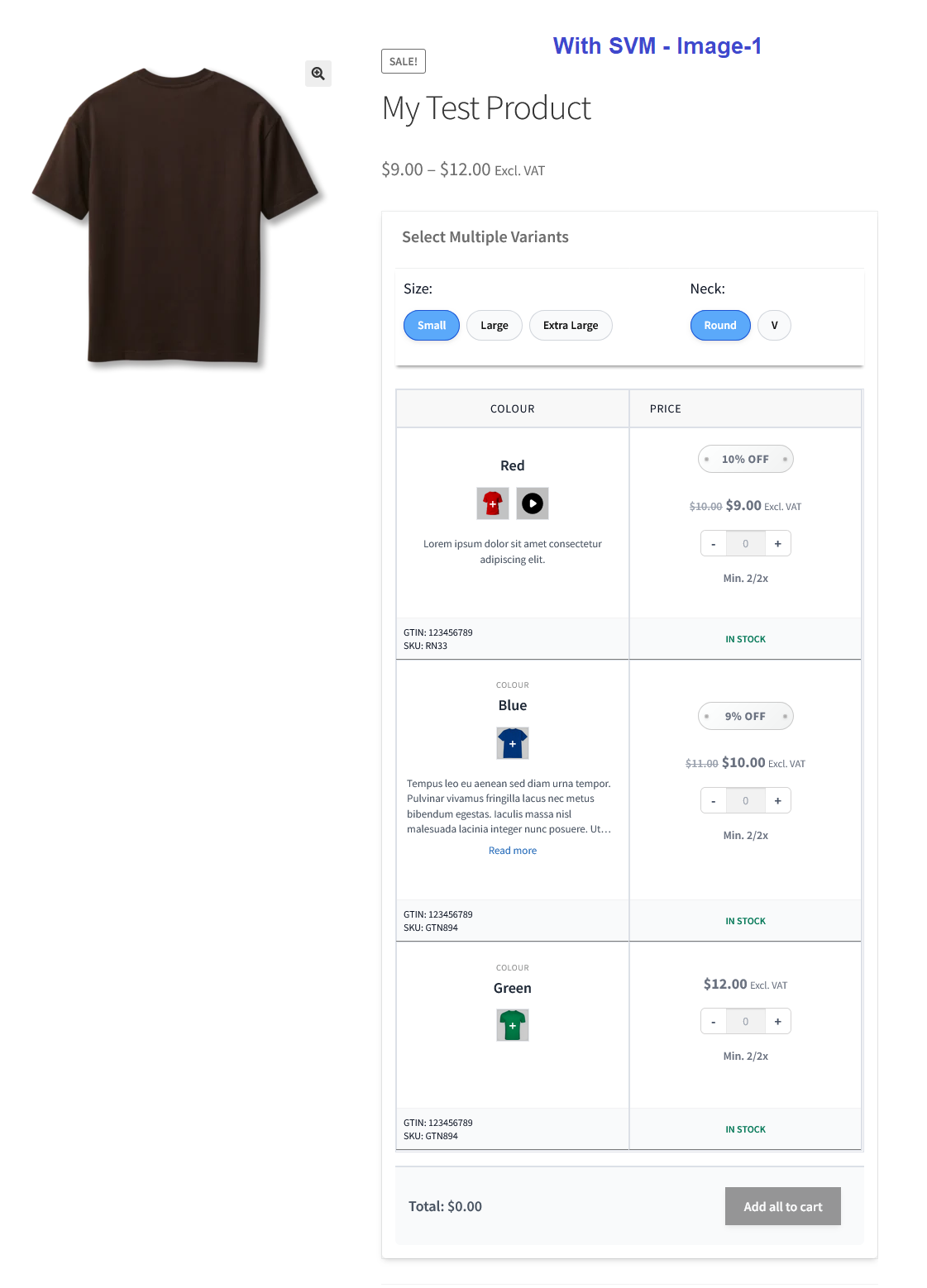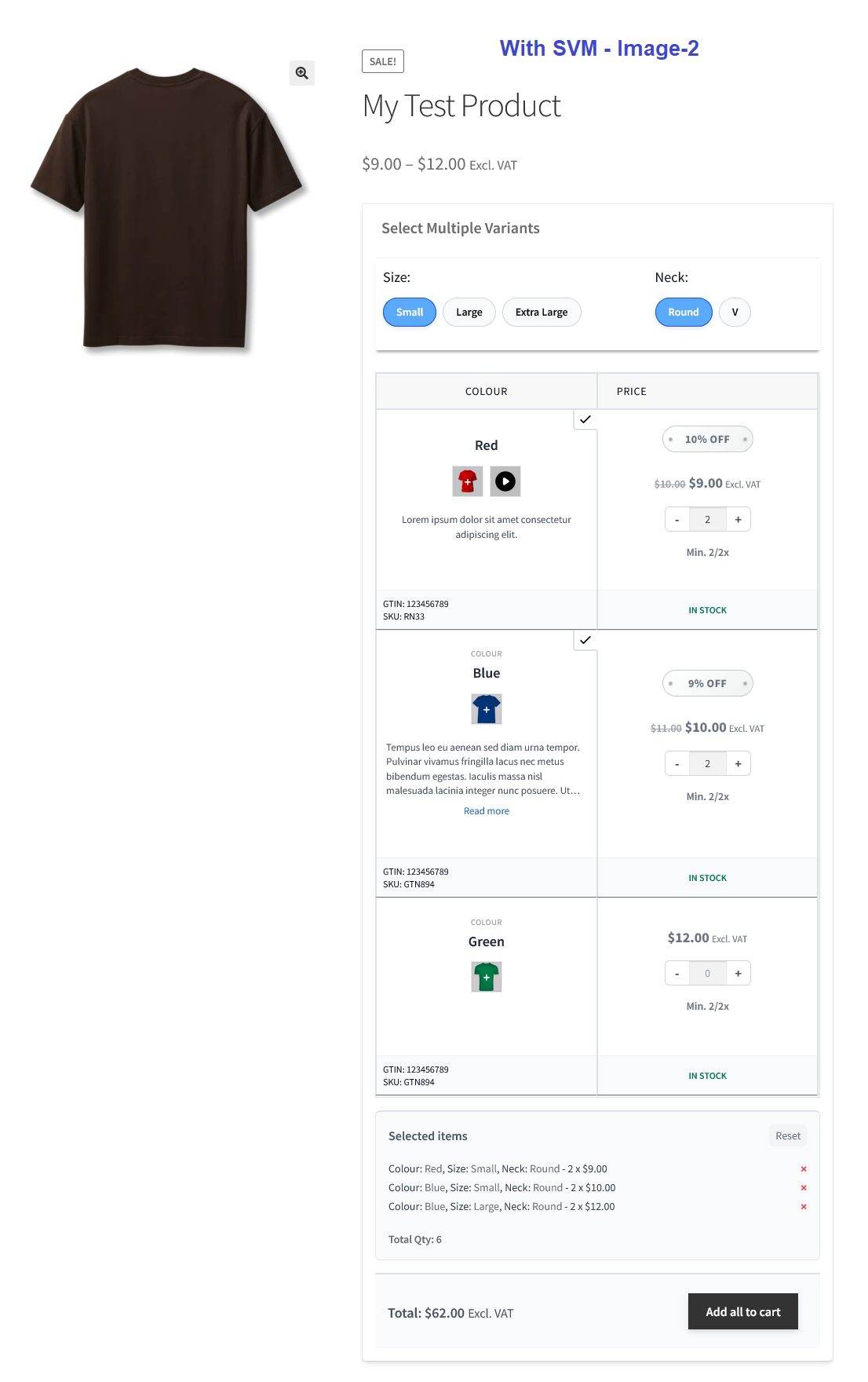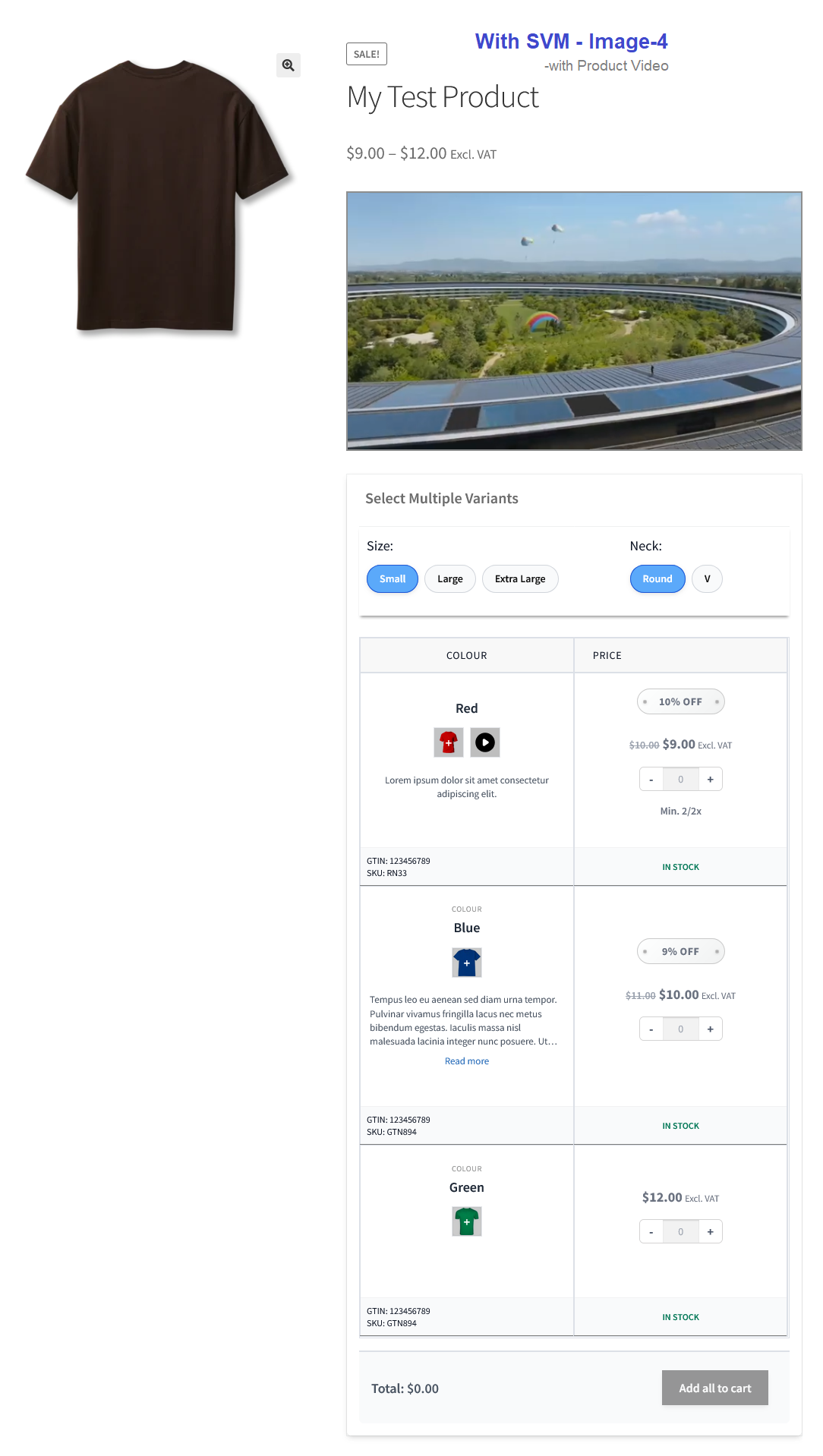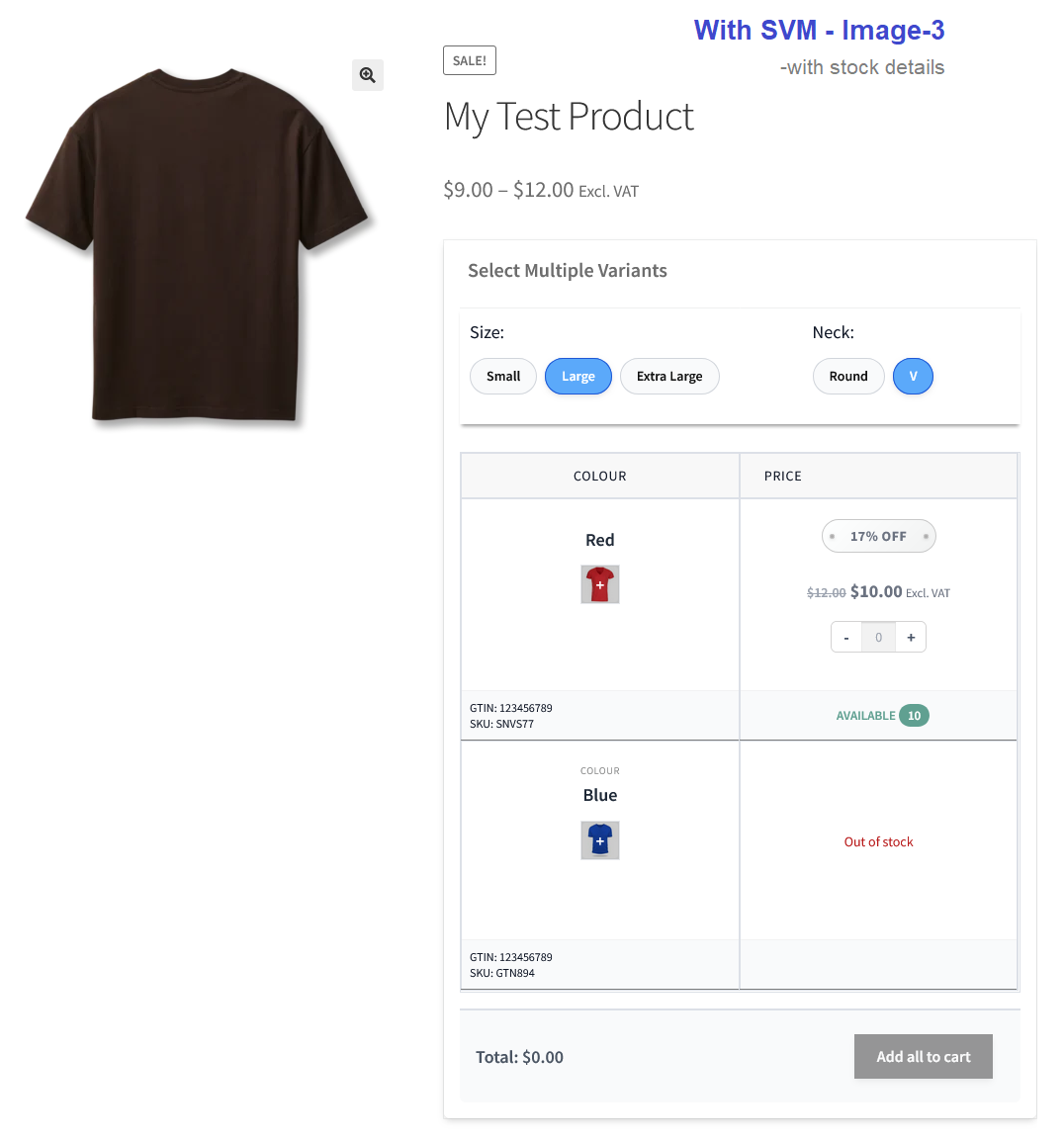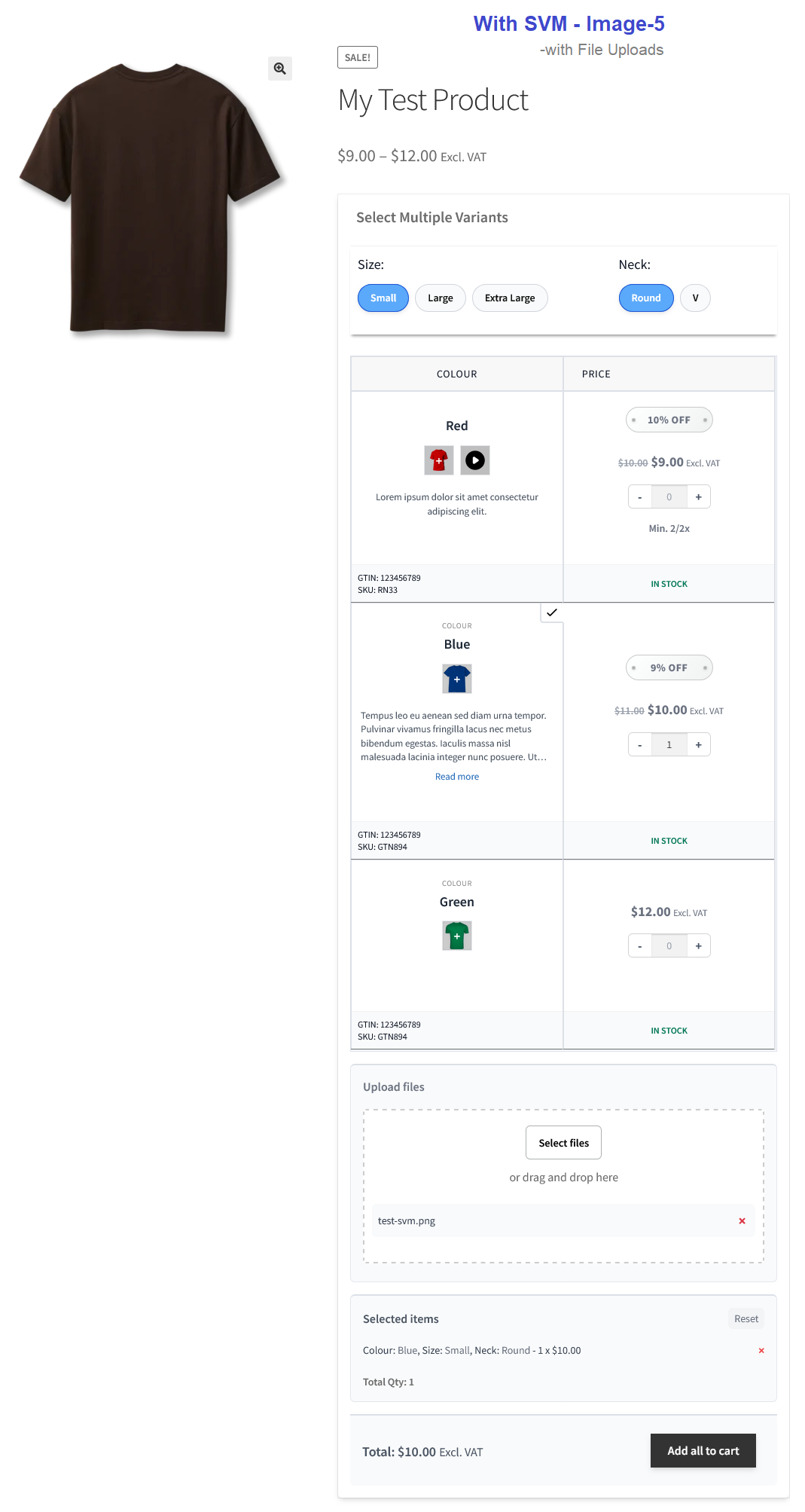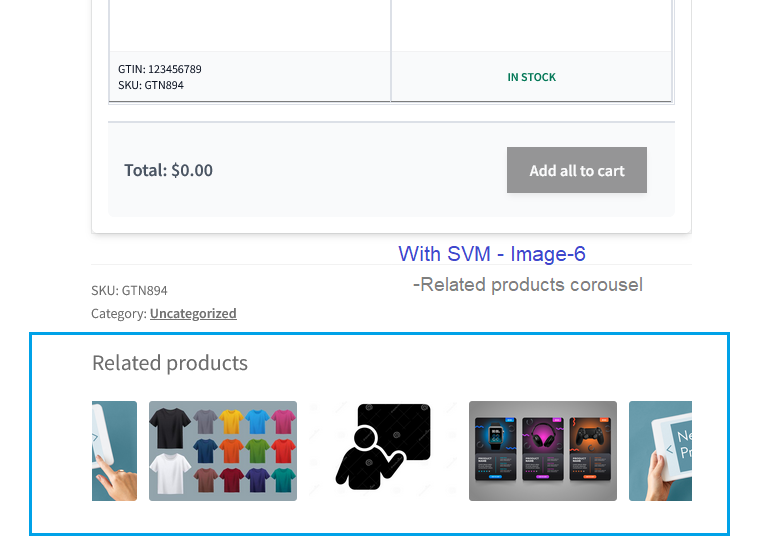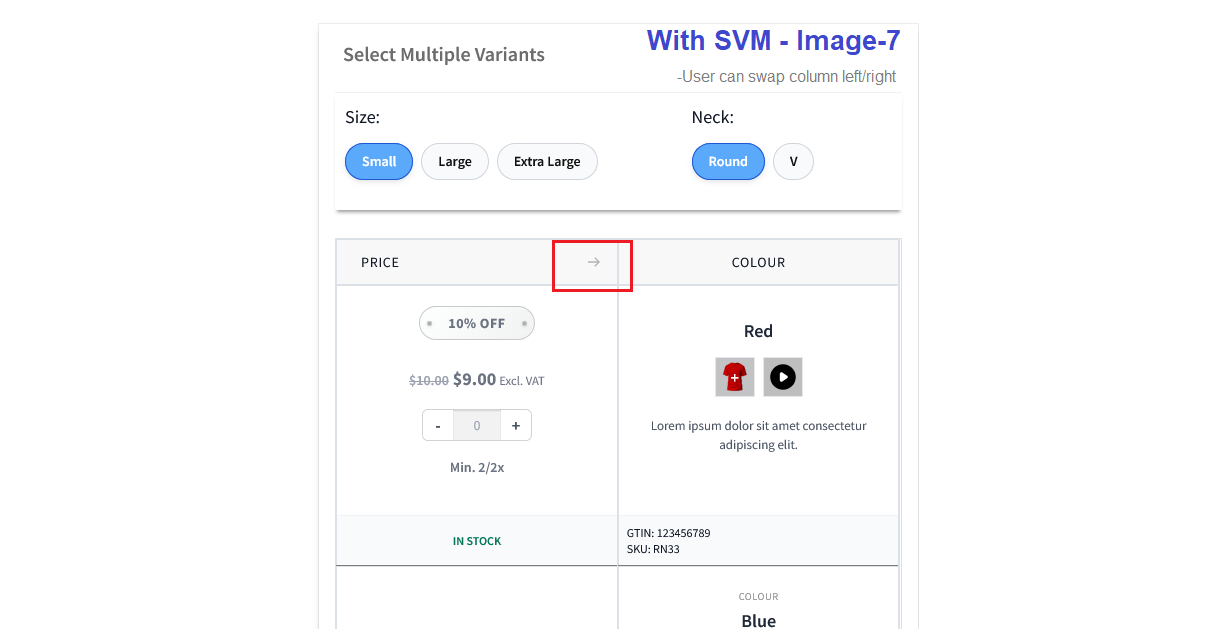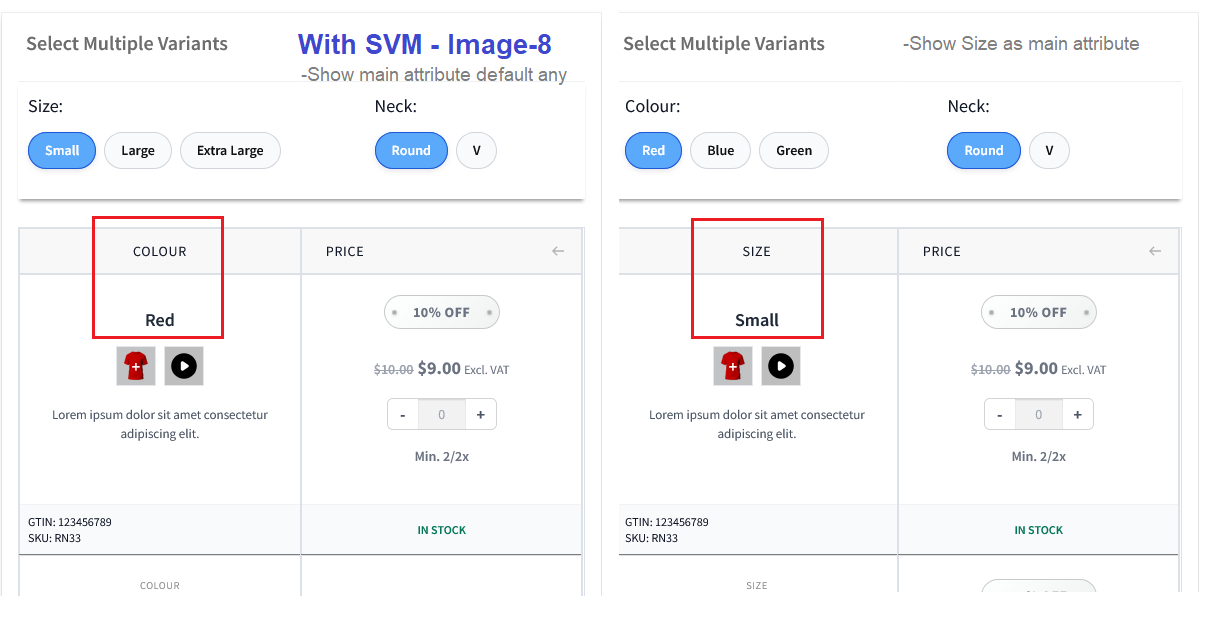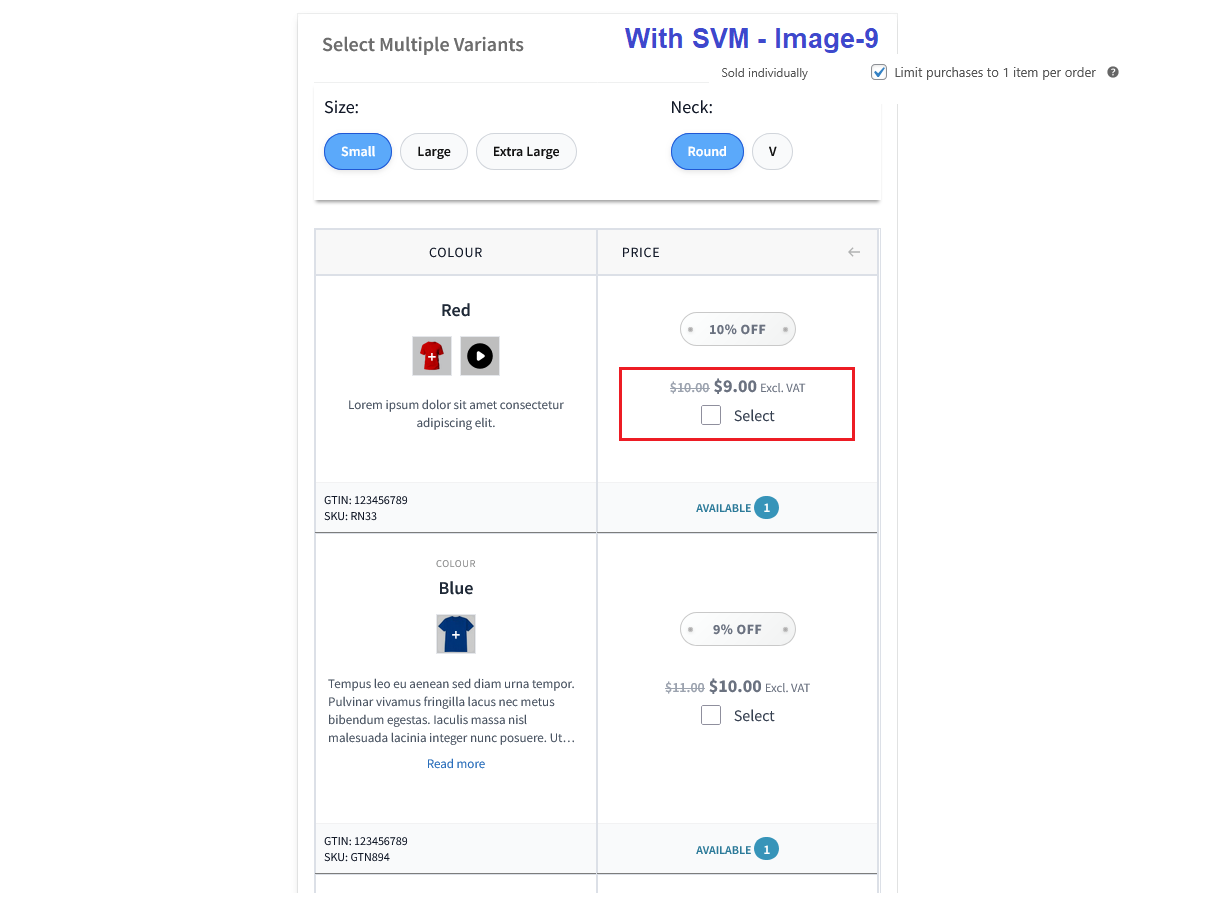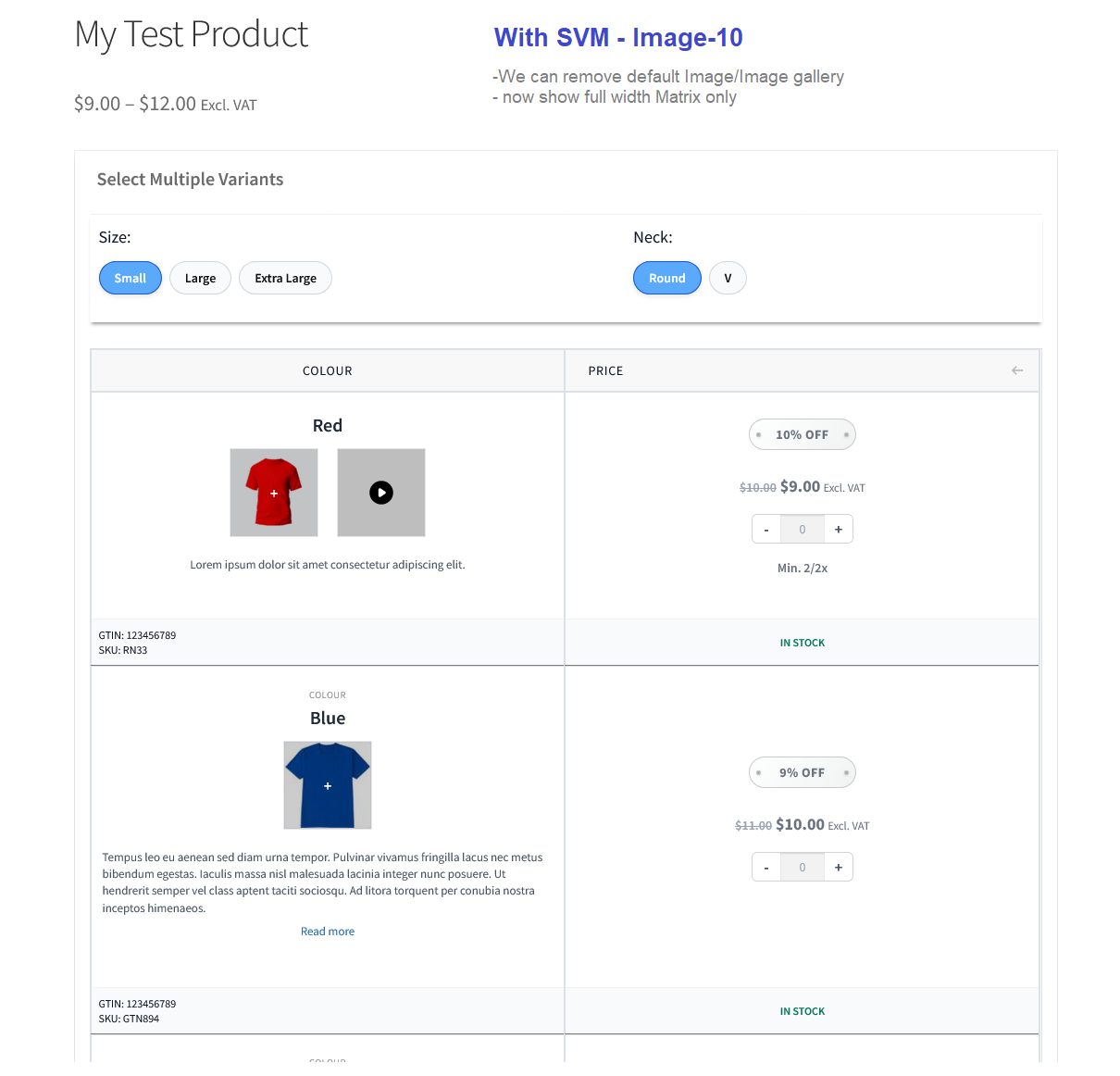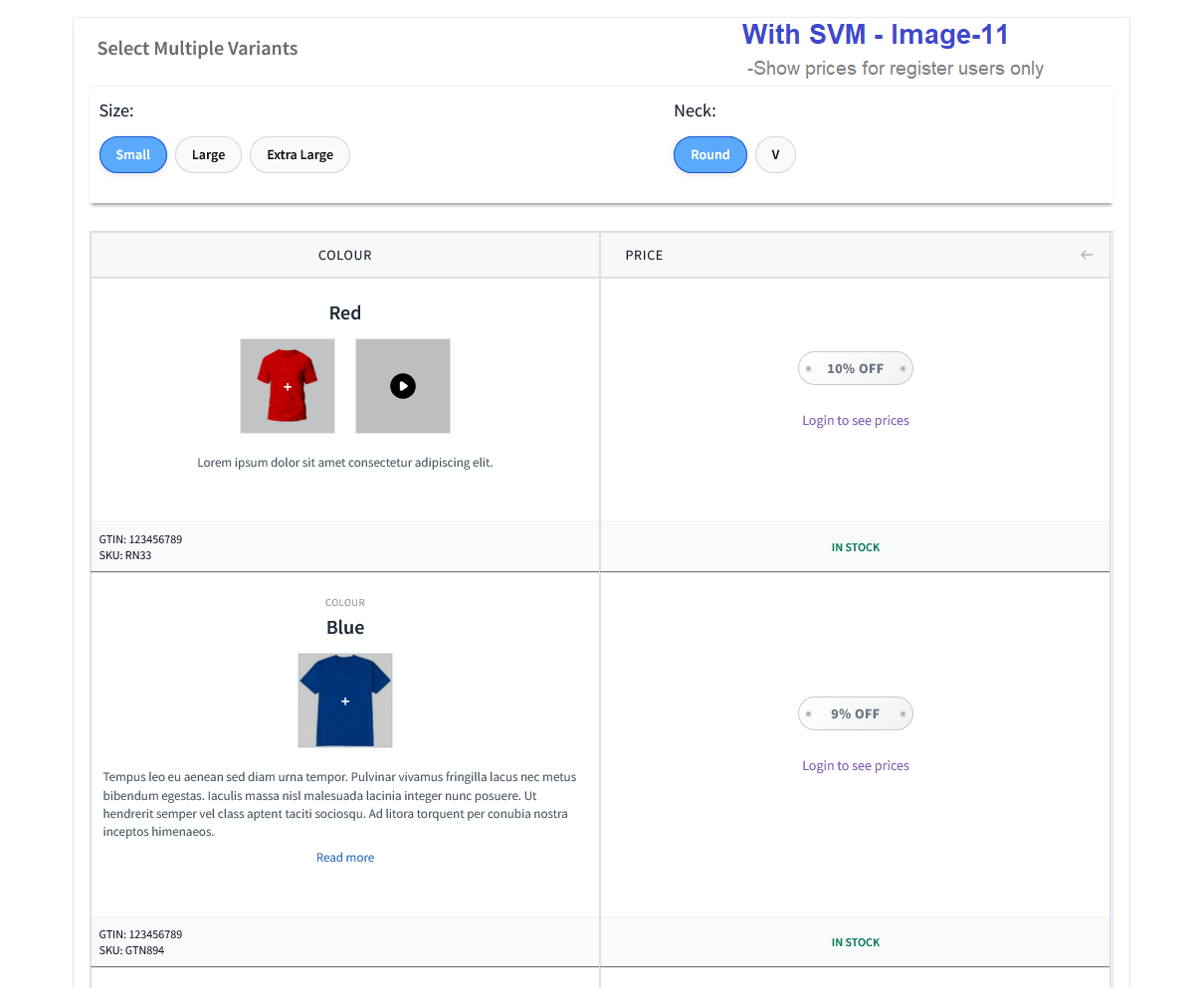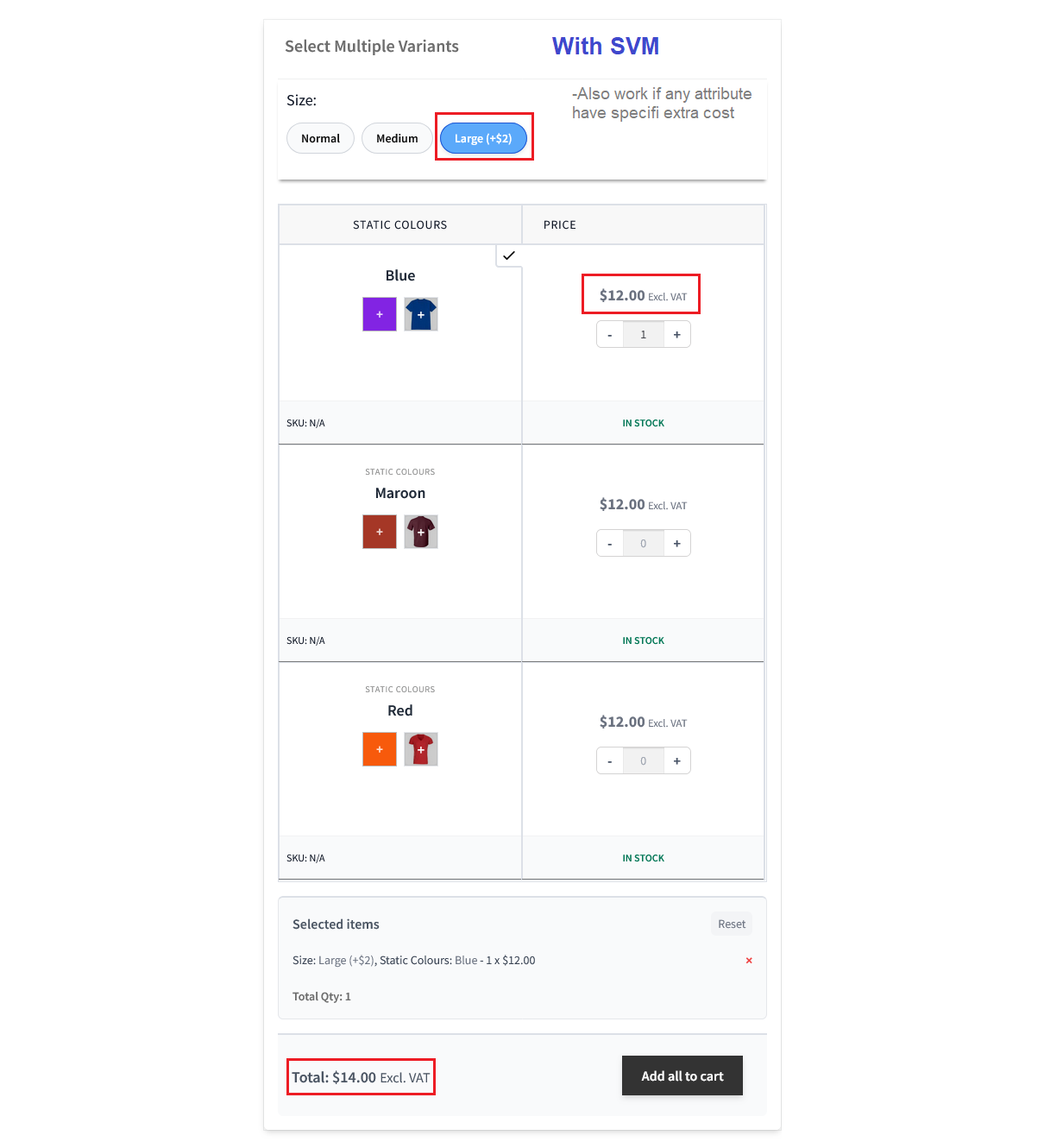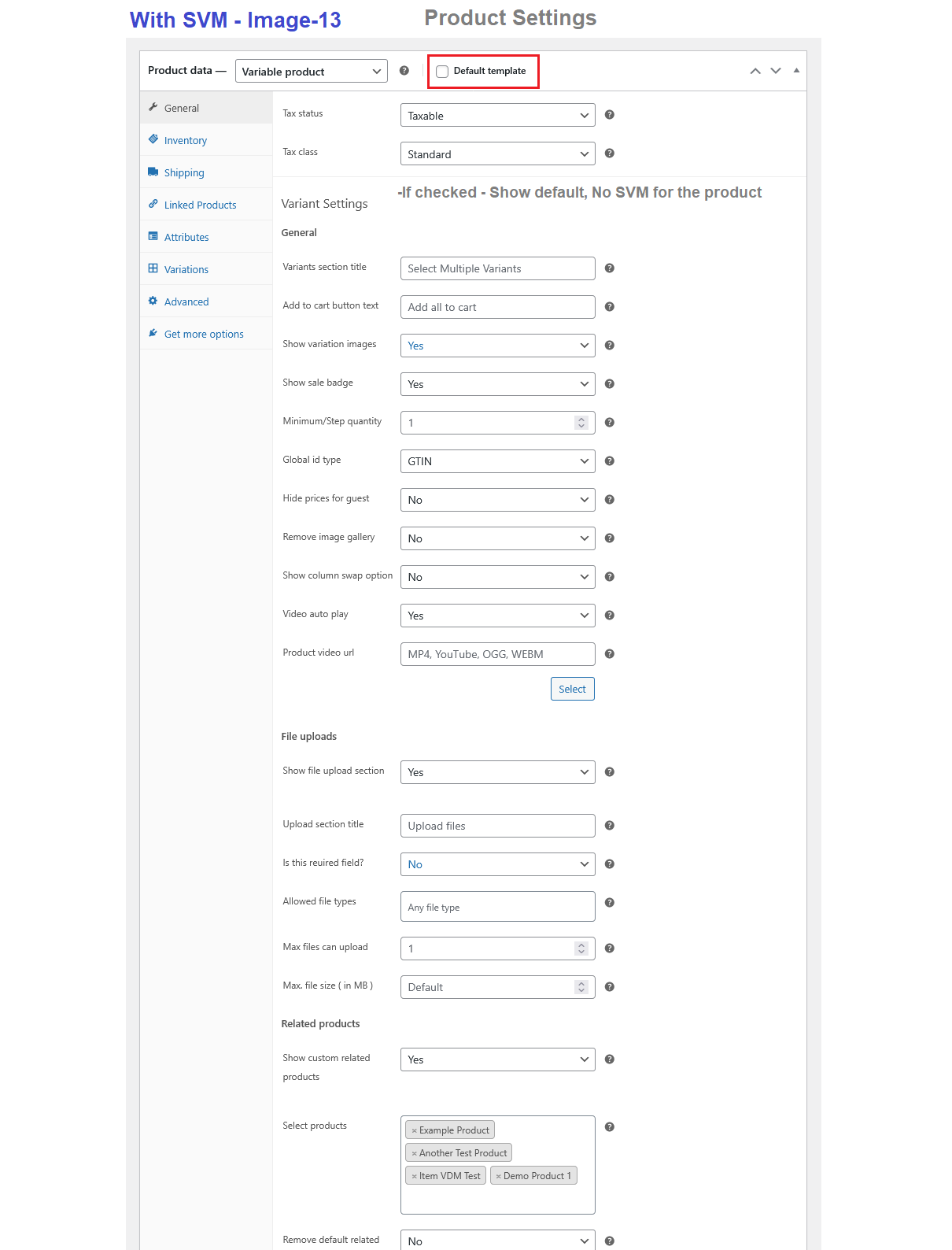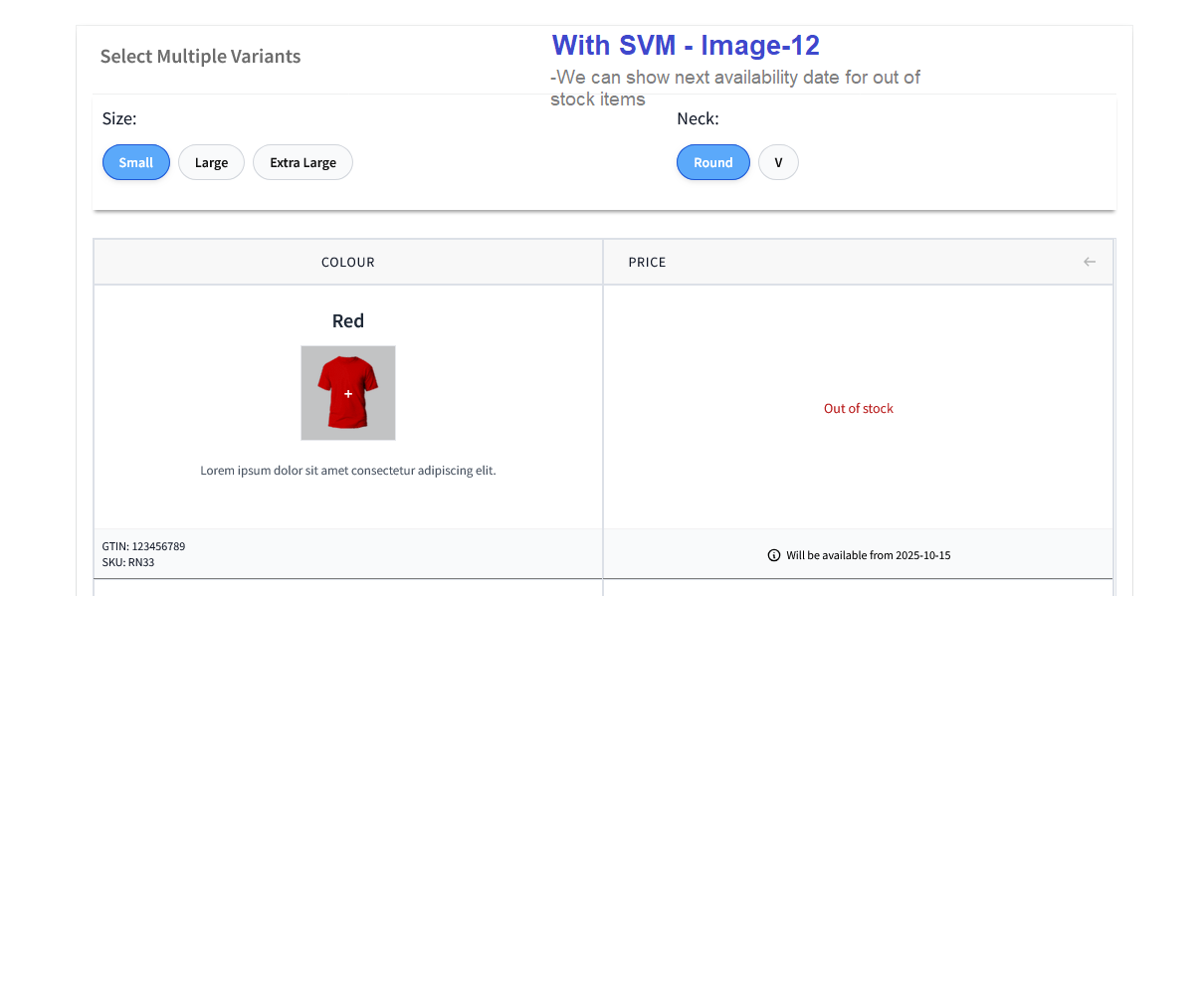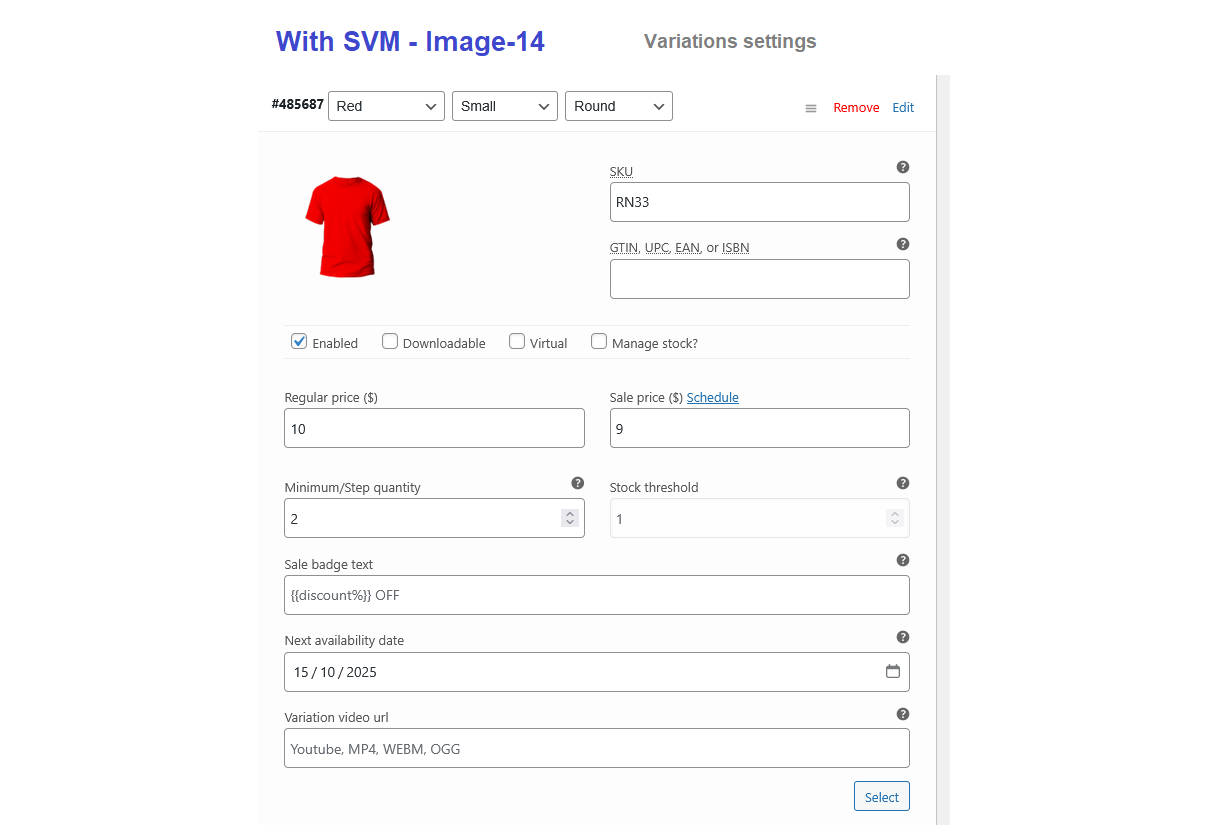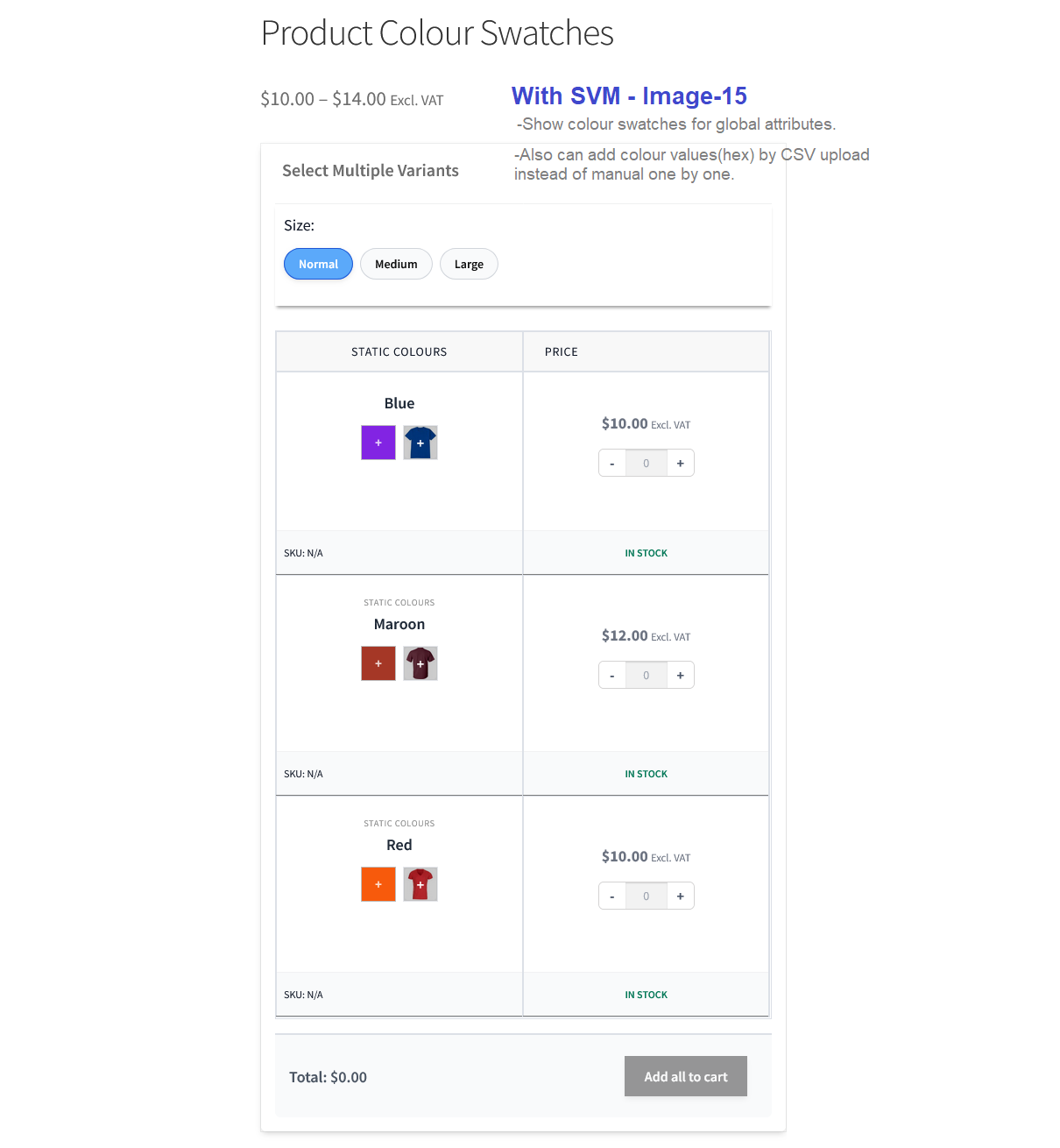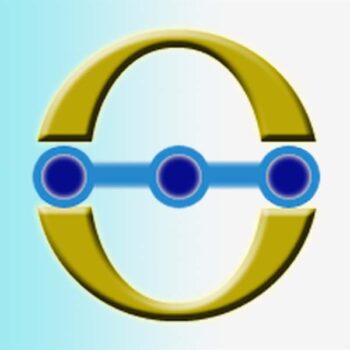SVM: Replace the default WooCommerce layout with a smart, user-friendly two-column grid for easier variable product selection.
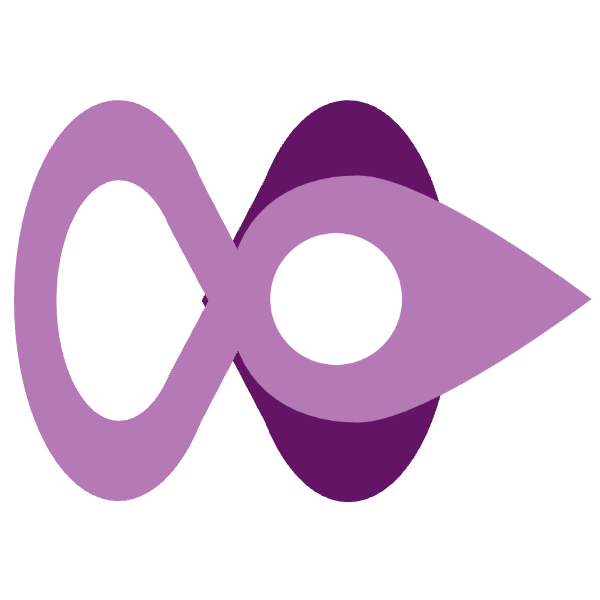
Specifications
Smart Variant Matrix (SVM)
Advanced Bulk Variant Selector for WooCommerce
Replace WooCommerce’s default variation dropdowns with an intelligent, responsive 2-column matrix that lets customers select and purchase multiple variants instantly — with support for color swatches, media previews, and live stock and price updates.
Plugins offer a range of smart features that enhance both the customer and store owner experience:
-
Grid layout
Variations are displayed in an organized, two-dimensional grid (table) for easy viewing.
-
Quick bulk ordering
Customers can enter quantities for multiple variations (e.g., different sizes of the same shirt) and add them to their cart with a single click.
-
Visual swatches
The variant matrix can integrate color, image, or label swatches to create a more appealing and intuitive shopping experience.
-
Stock visibility
The matrix can clearly show real-time stock levels for each specific variant, with out-of-stock items blurred, hidden, or marked.
-
Dynamic pricing
Some tools allow for differential pricing, where the price automatically adjusts for certain attributes (e.g., an extra-large size costs slightly more).
Fast Bulk Buying + Smarter Variant Display
Perfect for stores offering products in many sizes, colors, styles: Smart Variant Matrix (SVM) converts your product pages into a modern look. View data-rich order form — making bulk shopping quick, accurate, and visually engaging across all devices.
Key Highlights
- Bulk Add to Cart: Select and add multiple variant combinations in one click — no need to add each variation separately.
- Intuitive 2-Column Layout: The first column lists attributes; the second shows pricing, stock, and quantity fields.
- Rich Media Integration: Display product images, videos, and color swatches directly inside the variant matrix.
- Real-Time Stock & Pricing: Prices, stock levels, and sale badges update dynamically as customers interact.
- Full-Screen Mode: Toggle a distraction-free full-screen layout by hiding product images and galleries.
- Fully Customizable: Choose main attributes, edit labels, and revert to the native WooCommerce view anytime by a single click.
Designed to eliminate the friction of one-by-one variant selection — giving shoppers the fast, information-rich experience they expect on both desktop and mobile.
All screenshots shown used the Storefront theme.
- Column 1: Displays your main attribute (e.g., Size or Color) as rows — each can include a swatch, image, or video preview.
- Column 2: Contains pricing, stock level, quantity input, and Add to Cart controls.
- Instant Ajax updates ensure data accuracy as selections change.
- Fully responsive layout that adapts cleanly to any screen size.
- Optional full-screen mode for a focused shopping experience.
- Display secondary attributes as elegant buttons or swatches above the matrix for quick selection.
- If your main attribute is color-based, global hex values automatically generate color swatches inside the first column.
- Supports unlimited attributes with a responsive and accessible layout.
- The first column can display color swatches, names, images, or video previews per variant.
- Embed a main product video (MP4, WebM, OGG, or YouTube link) to enhance engagement.
- Each variation can include its own dedicated image or video.
- Built-in lightbox popups let customers preview visuals without leaving the page.
- Add optional or required file upload fields to collect custom artwork or documents.
- Ideal for print-on-demand, personalized gifts, or design-based products.
- Control file size limits, upload count, and allowed file types.
- Display both regular and sale prices with automatic real-time updates.
- Show dynamic sale badges (e.g., “20% OFF”) for clear discount visibility.
- Provide live stock info — “In stock,” “Available quantity,” or “Backorder.”
- Show SKU and optional global identifiers like GTIN, UPC, EAN, or ISBN per variant.
- Supports attribute-based price adjustments (e.g., XL +$2.00).
- Select which attribute acts as the primary column.
- Edit section titles, button labels, and visibility options with ease.
- Enable or disable the native WooCommerce image gallery.
- One-click restore to default WooCommerce variation layout.
- Fashion & Apparel: Manage products with multiple size and color options.
- B2B & Wholesale: Simplify bulk purchasing for business customers.
- Custom Printing: Handle personalized orders that require file uploads.
- Electronics & Media: Present product identifiers (ISBN/UPC) clearly per variant.
- Any store needing faster, clearer, and more interactive variable product selection.
- Quantity Control: Define minimum quantity and quantity step per variation for precise ordering.
- File Upload System: Allow customers to upload files with full admin control over file types, size limits, and number of uploads.
- Mandatory Upload Option: Require file upload before customers can add items to the cart — perfect for personalized or print-on-demand products.
- Next Available Date: Admin can display the next expected available restock date for out-of-stock variations.
- Product Video on Top: Option to display a product video above the variant matrix for represent the product and better user engagement.
- Unlimited Attributes: Supports unlimited product attributes while maintaining a clean and organized 2-column layout.
- SKU & Global Identifiers: Show SKU and optional global ID types like GTIN, ISBN, EAN, or UPC beside each variation.
- Weight on Hover: Display each item’s weight as a tooltip when hovering over the variant row.
- Primary Attribute Control: Admin can decide which attribute appears in the first column of the matrix layout.
- Restricted Pricing Visibility: Prices are shown only to logged-in users — ideal for wholesale or B2B stores.
- Custom Sale Badges: Add custom sale badge text to highlight discounts or promotional offers.
- Media-Rich Variations: Each variation can include its own video, color swatch, or image preview for enhanced visual experience.
- Related Product Carousel: Showcase selected products as a sliding carousel below the matrix to encourage upselling.
Fully compatible with WPML and other translation plugins for other languages.
Screenshots
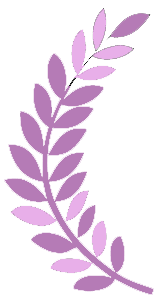
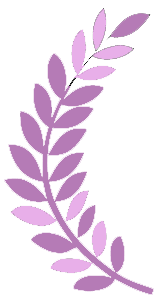

Everything looks great, and my users can now navigate, view, and purchase variants smoothly and correctly. The layout is intuitive, making it easy to find what they need quickly, whether for individual items or bulk buying. Performance is fast, and the interface feels excellent compared to traditional dropdowns. Overall, it significantly enhances the user experience and makes shopping, including bulk purchases, much more enjoyable.
FAQ
Yes, you know we’re trying our best to updating this plugin time to time on releasing new major version of WordPress and WooCommerce.
So rest assured that you can confidently use this plugin with the most up-to-date versions available, without any compatibility issues.
On successful order and payment, you can download plugin and license key from confirmation page and in my account section/downloads on this website.
You’ll get plugin license key through email also.
Once we made any updates and release any new version of this plugin, you’ll get notified in your website’s plugins section like as you receiving any updates for other installed plugins.
Stay up-to-date with the latest version of our plugin by receiving notifications directly in your installed plugin section. Be the first to know when new features and updates are available, ensuring you always have access to the most current version of our plugin.
You can update this plugin till your license valid and active.
Yes, but not recommended! You know WordPress and WooCommerce also updating time to time.
Stay ahead of the curve with our plugin, designed to seamlessly integrate with the latest updates from WordPress and WooCommerce. By keeping your license activated, you ensure that you receive timely updates to enhance your website’s performance and security. Don’t miss out on the latest features and improvements – keep your license active and stay up-to-date with ease.
Support
Get great support
Updates
Get regular updates
Quality
Get quality assured
Price
Get unique by lowest price